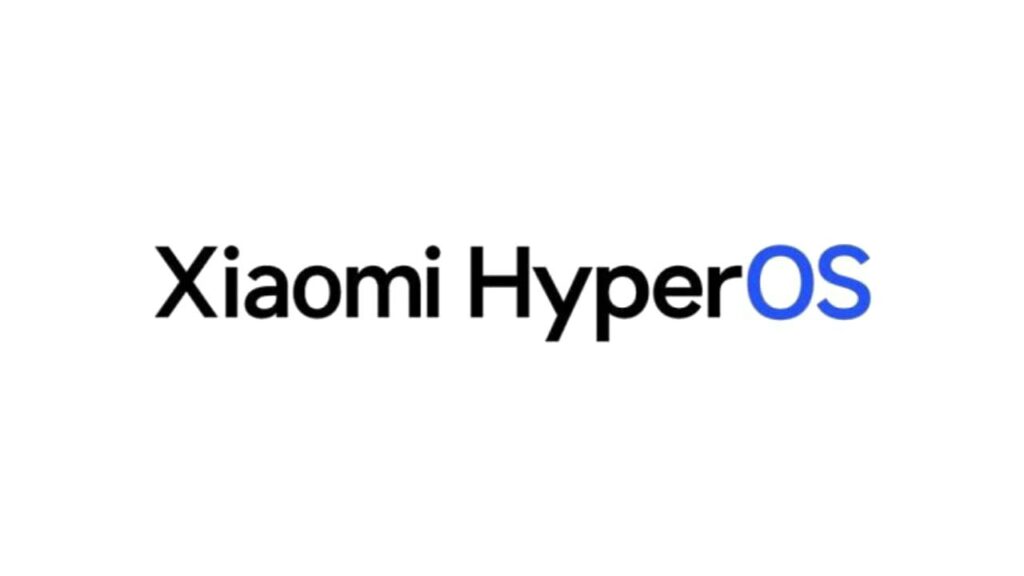Xiaomi is releasing its new operating system named Hyper OS. This operating system will replace Xiaomi’s old operating system. This operating system has been designed for the devices of Xiaomi and Xiaomi’s sub-brands Redmi and Poco. This operating system will come pre-installed in Xiaomi’s new series Xiaomi 14. This operating system will be presented with some different features like MIUI.
Hyper OS will be introduced faster and with new features compared to MIUI. The companion Hyper will be smaller in size than MIUI 14. Those Xiaomi devices that will not support Hyper OS will use MIUI only.
Hyper OS: Operating System
Hyper OS is a new operating system introduced by Xiaomi, which will be different in comparison to MIUI and will also be introduced with some new features and some new features. It is developed much faster than MIUI. This Hyper OS will be simpler than MIUI. This Hyper OS operating system will be introduced with modern technology and modern features.
Features of Hyper OS
- The HyperOS represents a refined and upgraded variant of MIUI, boasting notable enhancements in multiple key facets. In this academic revision, we will delve into these improvements in detail, encompassing areas such as performance, artificial intelligence (AI) features, connectivity options, and security measures.
- One of the standout attributes of HyperOS is its dedication to augmenting performance. This is achieved through several mechanisms, including faster loading times for applications, improved retention of background memory, reduced disk latency, and smoother animations. These enhancements collectively contribute to a more responsive and efficient user experience.
- HyperOS integrates advanced AI functionalities into its framework. These features encompass AI-generated text, the extraction of text from images, the conversion of doodles into paintings, and a natural language-based image search capability. These AI-driven features not only enhance the usability of the operating system but also underscore its commitment to technological innovation.
- HyperOS establishes itself as a smart and versatile system. It seamlessly interfaces with Xiaomi’s HyperConnect and Hypermind, enabling a range of functionalities. Notable among these is the ability to use the rear camera of one’s smartphone as a webcam, facilitating video communication and content creation. Additionally, HyperOS enables seamless data sharing and extends support for receiving phone notifications on larger-screen devices. These connectivity enhancements cater to the evolving needs of contemporary users.
- Security is another focal point of HyperOS. To reinforce its security framework, HyperOS opens up HyperConnect to third-party developers while simultaneously emphasizing encryption, permission management, and adherence to robust security protocols. This multifaceted approach ensures users can rely on HyperOS to safeguard their data and privacy.
- HyperOS grants users the ability to customize their lock screen and introduces minor adjustments to the user interface (UI) in the control center and stock applications. These refinements contribute to a personalized and user-centric experience within the operating system.
Hyper OS Roll-Out
The HyperOS, an operating system currently in the developmental phase, has been introduced as an initial offering exclusively for Xiaomi’s 14 and Xiaomi 14 Pro smartphone models within the Chinese market. Xiaomi has outlined its intentions to extend the availability of HyperOS to a broader spectrum of devices in the forthcoming period. This expansion strategy encompasses the pre-installation of HyperOS on devices such as the Xiaomi 14, Xiaomi 14 Pro, Xiaomi TV S Pro 85″ MiniLED, and Xiaomi Watch S3, within both the domestic and international markets. Furthermore, commencing in December, a series of additional devices are scheduled to receive HyperOS via over-the-air updates.
How to Download Update
To update your device, go to System Settings of the smartphone, then About Phone, go to HyperOS version, and click on Download and Install.
- Go to Setting
- Open About Phone Section
- Open Software Update Section
- click on Download and Install.
For more articles, follow us on Telegram, Google News, and Twitter to stay updated on the latest news and developments.