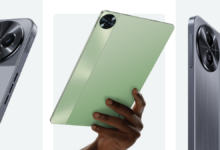WhatsApp Pinned Messages Feature Brings Ability to Pin Specific Messages In a Chat

WhatsApp is constantly introducing updates to improve the experience of its users. Recently, WhatsApp has introduced the ability to take a look at voice messages. After this, now WhatsApp is providing users the ability to pin messages.
Xiaomi Releases December 2023 HyperOS Update Device List
WhatsApp’s Pin Message Feature
WhatsApp earlier allowed users to pin entire chats so that the pinned user can be easily seen at the top of the list but now WhatsApp has provided the ability to pin specific messages inside the chat. After this, the user can see the pinned message above in the chat.
WhatsApp will enhance the user experience with the help of this feature. This new feature of WhatsApp works almost the same as the field chat function. Just as when a specific chat is pinned, it will be highlighted and presented at the top, similarly, when a message is pinned in a chat, it will be highlighted and presented at the top.
This feature released by WhatsApp will highlight pinned messages in WhatsApp chat only for one month 7 days or 24 hours. By default, WhatsApp will set the pinned message for 7 days.
How to pin a message on WhatsApp?
By following just a few steps, you can easily pin a message, which will appear as a banner at the top. Here’s how to do so on both Android and iOS devices:
Android
- Open the message you want to pin on your WhatsApp.
- Now press and hold the message.
- Press the three dots menu on the top right corner.
- Select the PIN option.
- Then choose PIN duration, and you will have the following options to choose from:
- Twenty-four hours
- 7 Days
- 30 days
- Now finally choose the PIN option.
iPhone:
- On your WhatsApp chat, press and hold the message you want to pin.
- Then select More options.
- Tap on the PIN and select the period from 24 hours, 7 days, and 30 days respectively.
After this update, users can send any message on their device, including test pictures, emojis, videos, etc. With the help of this update, WhatsApp will fix the bugs and problems found in the previous update and will also introduce some new features.
This feature has been released recently by WhatsApp and this feature has been made available to only a few users. Soon this feature and update will be made available to all users. It may take some time to become available.
For more articles, follow us on Telegram and Twitter to stay updated on the latest news and developments.