What Is Realme UI 5.0 Shelf Feature And How To Use It

Oppo Introduce Shelf Features in ColorOS 13 and realme UI and OxygenOS Shelf App Received Updates Monthly and Oppo started Android 14 Testing and Shelf App Also get Android 14 Update and Android 14 Support for Oppo realme and OnePlus Devices
Realme UI 5.0, based on the Android 14 update, brings many new highlights like vibrant theme colors, optimized task management tools, improved security and privacy, always new display style, refined visual effects, and more features.
Realme UI 5.0 Shelf Feature:
Shelf is a personal space for organizing a day’s life easily. Memos, calendars, weather, and music players can all be put on the Shelf freely. It can be accessed with a single swipe from the Home screen, this feature comes with eight different widgets, including Step teacher, Weather, Popular apps, Sporting events, Clock, Phone, Phone Manager, and Spotify. Plus, it brings a Smart suggestion feature that shows upcoming events and reminders at the top of the Shelf.
Realme UI 5.0, the Shelf feature now opens up by the Swipe down from the device’s display. This feature is accessible from anywhere from the Home screen. Shelf is a functionality unique to Oppo and OnePlus smartphones – hardly a surprise considering the former owns the latter – offering a unique middle ground between the home screen and the notification shade with handy first-party widgets for calendars, weather, and more.
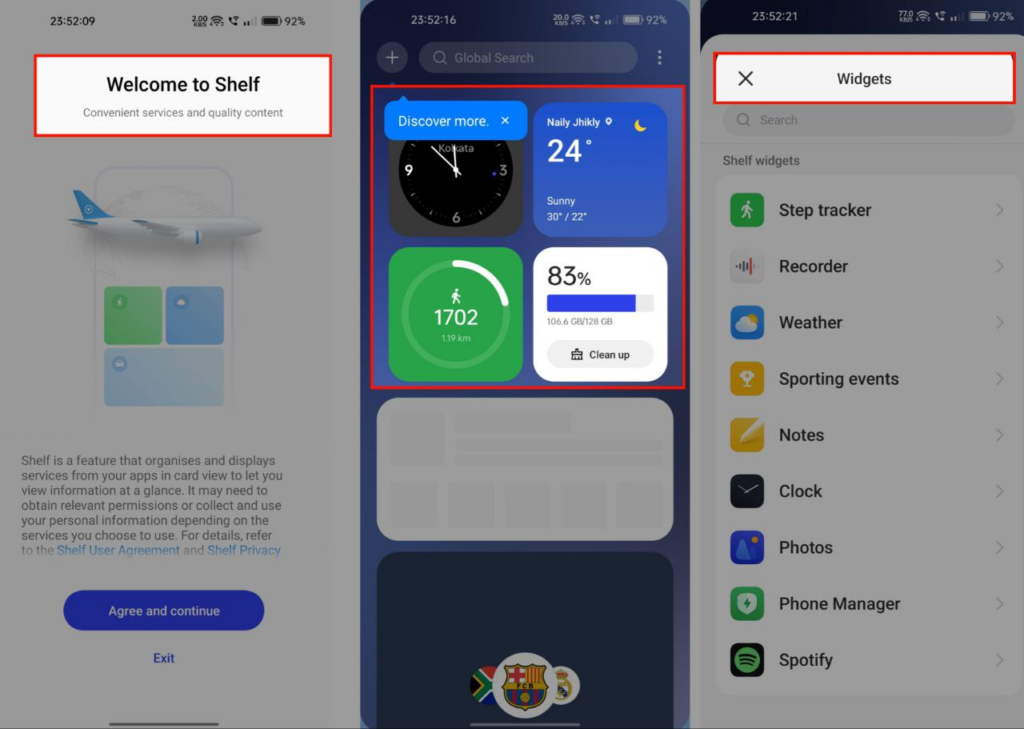
How To Enable Realme Shelf Feature:
- Go to the device’s Settings
- Scroll down and tap on the Home Screen & Lock Screen
- Find and tap on the Swipe down on the Home screen
- Select Shelf, and it’s done
How To Add Widgets On Realme Shelf:
- First, Swipe down on the Home screen
- Tap on the + Button
- Choose the Widgets that you want to add
- Finally, click on the Add option, and it’s done.
- Plus, you can adjust the Widgets’ place on the Shelf by tapping and holding and dragging and down.
Shelf Apk 14.2.1 Update
Shelf app is getting a new update with version 14.2.1 The new update improves its function for a better experience. In addition, the update also fixes some bugs to enhance the stability and performance of the app.
Download Shelf Apk
For more articles, follow us on Telegram, Google News, and Twitter to stay updated on the latest news and developments.


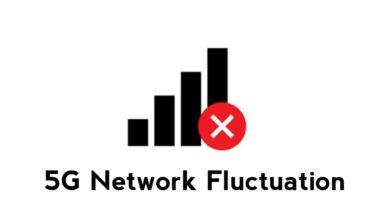

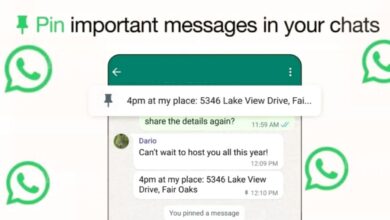
Realme 9
Please give Android 14 version in my device
Update Realme UI5.0