This privacy feature of Realme protects data from being hacked

Most apps require a Google account to log in, whether it’s the device’s own app or a third-party app. Google account plays an important role in a device. Some apps also allow data-related permissions and most of the data is attached to the Google account.
Google Play Store’s new update with improvements
Realme Privacy Feature
In this article, we will tell the users about the features of Realme UI, through which the user can find out about all the apps which have been registered with the Google account. This feature of Realme UI plays an important role in privacy. This is an important privacy feature.
With the help of this feature, the user can easily protect his data from leaking. Along with this, there is also an increase in data-related privacy. With the help of this feature, the user can easily remove the Google account from the app. This feature proves useful for users.
To use this feature follow the steps given below:
Open the device’s settings. Scroll down and click on the Google option. Scroll down and click on Settings for Google Apps. After this click on Connect App. After this, a list of all those apps and services which have been logged in through the Google account will be presented.
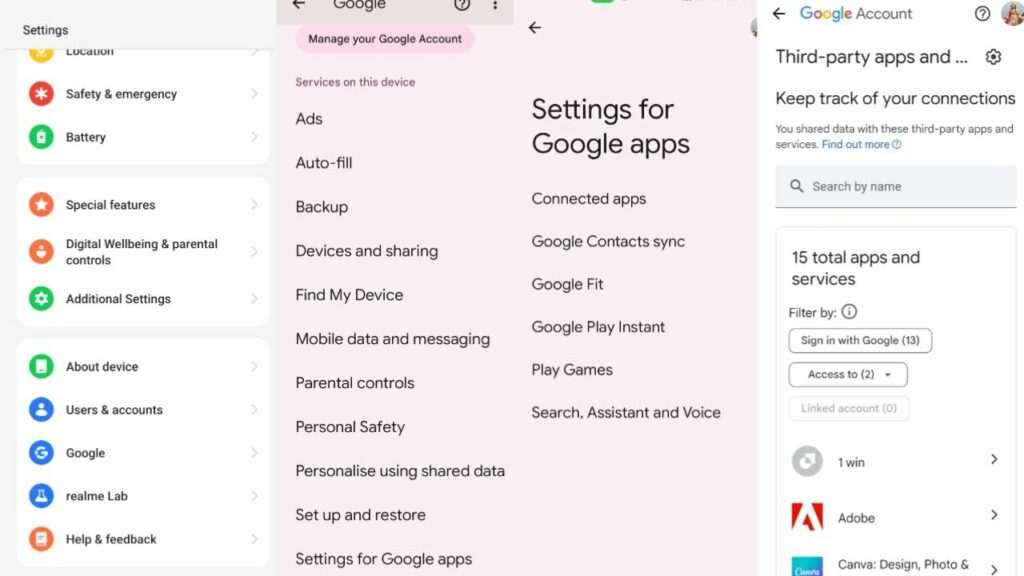
- Open the device’s settings.
- Scroll down and click on the Google option.
- Scroll down and click on Settings for Google Apps.
- Click on Connect App.
- After this, a list of all those apps and services that have been logged in through the Google account will be presented.
With the help of this feature, Google can easily disconnect the Google account connected to any app and services, this increases privacy.
For more articles, follow us on Telegram and Twitter to stay updated on the latest news and developments.









![ColorOS & Realme UI System Applications for All Oppo Realme & OnePlus Devices [August 2024]](https://tdupdate.com/wp-content/uploads/2024/04/84-220x150.png)
