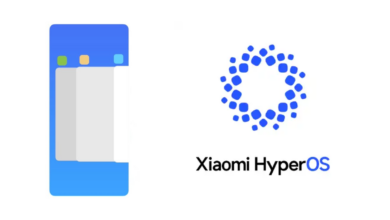Xiaomi is in the headlines with the release of its new Hyper OS. Xiaomi is introducing HyperOS to replace its current operating system MIUI. This Hyper OS will be introduced with more changes than MIUI. This OS will be pre-installed in Xiaomi’s upcoming Xiaomi 14 series. Some older Xiaomi devices will get a taste of Hyper OS. In this article, we will discuss those Xiaomi devices and Xiaomi sub-brand devices that will get Hyper OS.
Realme UI 5.0 With Android 14 Early Access Roadmap Announced
Hyper OS will be based on Android 14. Xiaomi devices that will not receive Hyper OS updates will only use Xiaomi’s current operating system MIUI. The released list includes Xiaomi devices and devices of Xiaomi’s sub-brands Redmi and Poco. Hyper OS is fancier than MIUI, it will be introduced with many new features.
Xiaomi and Xiaomi sub-brand devices to receive Hyper OS update:
Hyper OS Xiaomi Device List
- Xiaomi 11
- Xiaomi 11 Pro
- Xiaomi 11 Ultra
- Xiaomi 11T
- Xiaomi 11T Pro
- Xiaomi Mi 11X
- Xiaomi Mi 11X Pro
- Xiaomi Mi 11i
- Xiaomi 11i Hypercharge
- Xiaomi 11 Lite
- Xiaomi 12
- Xiaomi 12 Pro
- Xiaomi 12T
- Xiaomi 12T Pro
- Xiaomi 12S
- Xiaomi 12S Pro
- Xiaomi 12S Ultra
- Xiaomi 12 Lite
- Xiaomi 13
- Xiaomi 13 Pro
- Xiaomi 13 Ultra
- Xiaomi 13 Lite
- Xiaomi 13T
- Xiaomi 13T Pro
- Xiaomi 14 (Pre-installed)
- Xiaomi Mix Fold
- Xiaomi Fold 2
- Xiaomi Fold 3
- Xiaomi Civi 1S 2 / 3
- Xiaomi Pad 6
- Xiaomi Pad 6 Pro
- Xiaomi Pad 5
- Xiaomi Pad Pro 5G
- Xiaomi Pad 5 Pro Wi-Fi
Hyper OS Redmi Device List
- Redmi Note 11R
- Redmi 11T Pro
- Redmi 11T Pro+ and all 11 series devices
- Redmi Note 12
- Redmi 12 Pro
- Redmi 12 Pro+
- Redmi 12 Pro Speed
- Redmi 12 S
- Redmi 12 Turbo
- Redmi Note 13
- Redmi 13 Pro
- Redmi 13 Pro+
- Redmi 13R Pro
- Redmi Note Discovery
- Redmi K40
- Redmi K40 Pro
- Redmi K40 Pro+
- Redmi K40S
- Redmi K40 Gaming
- Redmi K50
- Redmi K50 Pro
- Redmi K50 Gaming
- Redmi K50i
- Redmi K50 Ultra
- Redmi K60
- Redmi K60E
- Redmi K60 Pro
- Redmi K60 Ultra
Hyper OS POCO Device List
- POCO C51
- POCO C55
- POCO X4 5G
- POCO X4 GT
- POCO X4 Pro 5G
- POCO X5
- POCO X5 Pro
- POCO X6
- POCO X6 Pro
- POCO F4
- POCO F4 GT
- POCO F5
- POCO F5 Pro
- POCO M4
- POCO M4 Pro 4G
- POCO M4 Pro 5G
- POCO M5
- POCO M5s
- POCO M6 Pro 5G
How to Download and Install HyperOS
To update your device, go to System Settings of the smartphone, then About Phone, go to OS version, and click on Download and Install.
- Go to Setting
- Open About Phone Section
- Open Software Update Section
- click on Download and Install.
For more articles, follow us on Telegram, Google News, and Twitter to stay updated on the latest news and developments.