
The three smartphone brands Oppo, OnePlus, and Realme play an important role in the smartphone industry. All three smartphone brands offer mid-range smartphones as well as premium smartphones. ColorOS Android skin is used by Oppo, Realme UI Android skin is used by Realme, and OxygenOS Android skin is used by OnePlus.
Google Play Store’s new update with improvements
ColorOS 14, Realme UI 5.0, and OxygenOS 14
Although Oppo OnePlus and Realme use different Android screens, all three skins have a similar look and feel. Most of these features have been introduced in a single set. However, some features in Oxygen OS are invalid, due to which OnePlus users are disappointed.
Android 14-based updates are being offered by all three smartphone brands. Updates of Oxygen OS 14 are being released by OnePlus, Color OS 14 by Oppo, and Realme UI 5.0 by Realme. In this article, we will talk about the similarities between Realme UI 5.0, ColorOS 14, and OxygenOS 14. It will also present the changes in Android 14-based UI compared to Color OS 13, Oxygen OS 13, and Realme UI 4.0.
Lock Screen and Home Screen
If you use any of the three devices, you will see the same home screen. The home screen, notification panel, and recent up menu remain almost the same in all three devices. There is no significant change in the UI and navigation of all three devices.
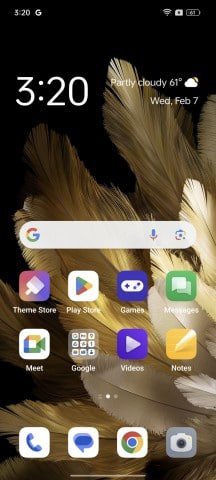
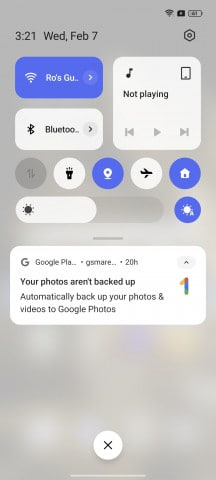
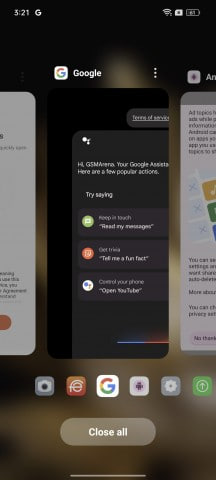
There are no major changes in the UI elements of all three devices. All UI elements are customizable. Includes gym wallpapers, themes, fonts, icons, quick settings, etc.
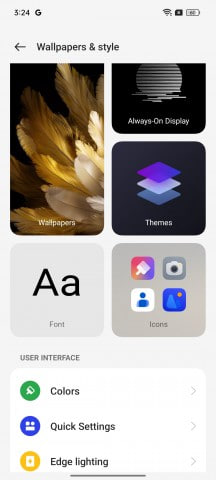
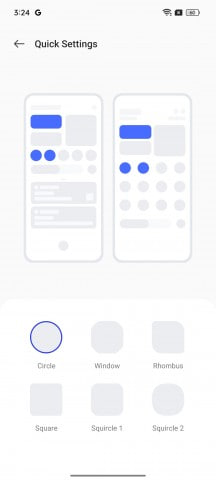
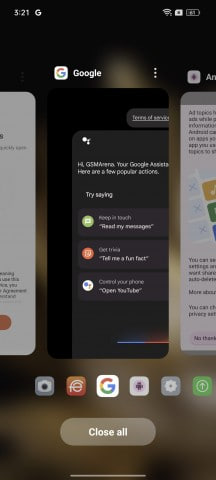
Always On Display
Users can also easily customize the Always On Display feature. There are plenty of features provided by the brand for customization.
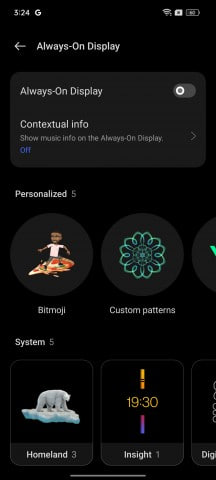
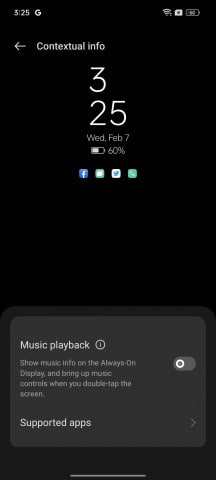
Quick Launch
With the help of this feature, users can set the ability to launch apps on the lock screen itself. With its help, one gets the ability to launch the app directly by pressing the fingerprint reader while unlocking. This feature is available in all three devices Oppo, OnePlus, and Realme.
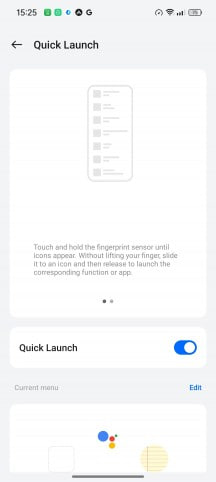

Gestures and Navigation
The system navigation feature allows the user to choose between gestures and buttons as per his wish. With the help of the gesture navigation feature, the user can go anywhere on the left or right edge of the device and go back by sliding.
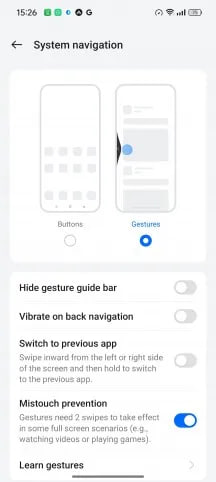
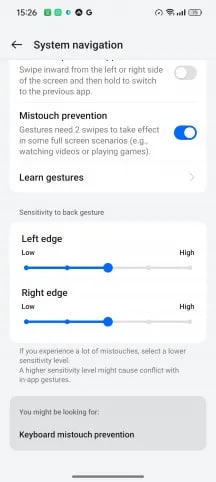
The system navigation feature allows the user to choose between gestures and buttons as per his wish. With the help of the gesture navigation feature, the user can move anywhere on the left or right edge of the device and go back. Many features have been provided to the users for self-customization in the system navigation feature.
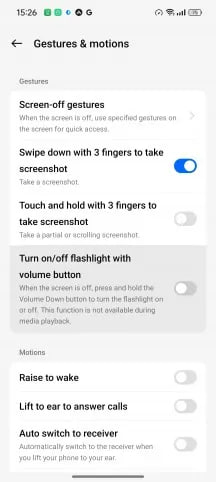
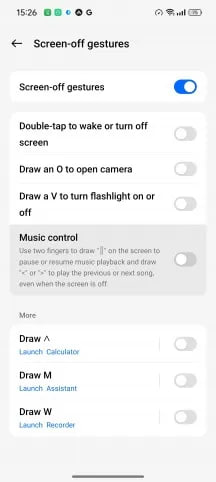
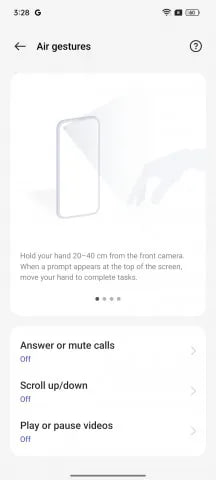
Multitasking and Smart Sidebar
The facility for multitasking and smart sidebar is available in the UI of these three devices. With the help of the multitasking feature, the user can easily use two apps on one screen. Along with this, with the help of a smart sidebar, the user can quickly open the selected app.
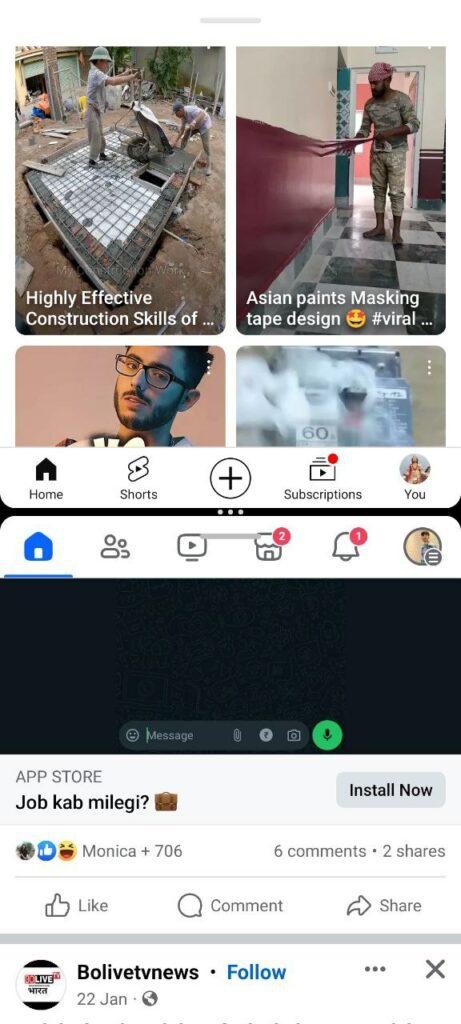
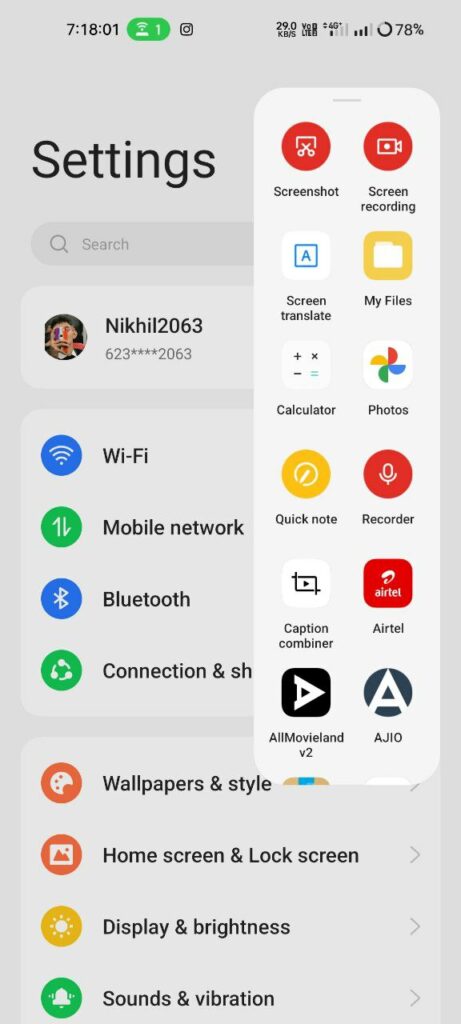
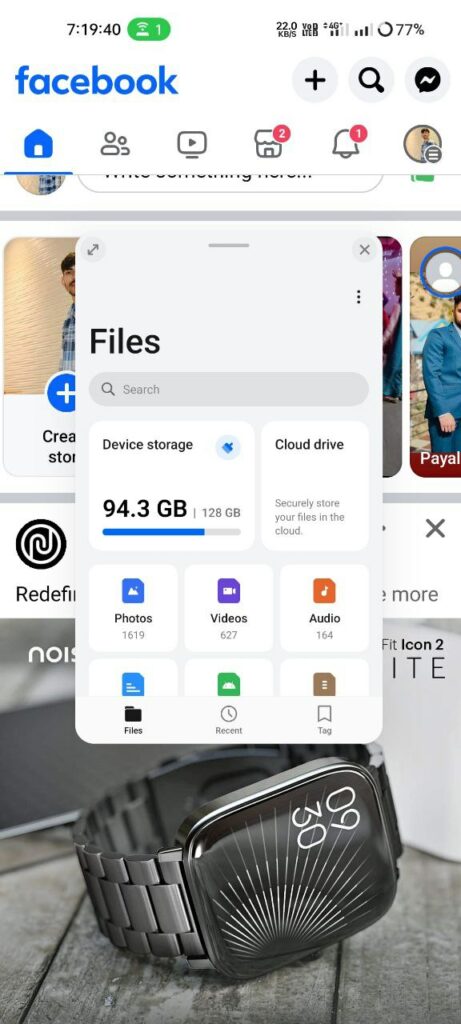
Notifications Feature
The notifications feature on all three devices is pretty standard and simple, although there are a few exceptions. Features like smart notification heading, status bar, etc. are available in it. With the help of these features, you can show and unshow real-time network speed, Bluetooth, HD voice, silent mode, etc.
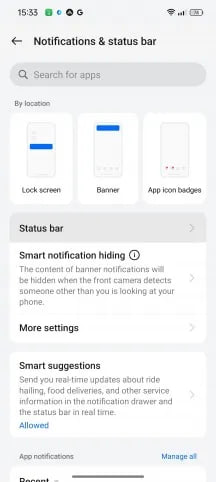
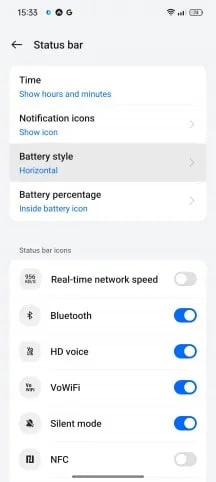
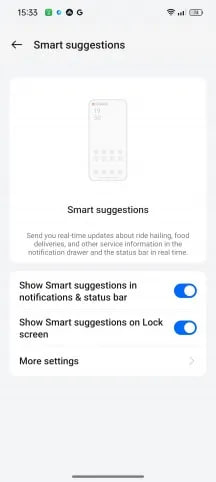
Multi-screen Connect
This feature lists all the devices and PCs that are eligible to connect. With the help of this facility, you can save files and connect multiple screens. Realme devices face many login and issue issues while connecting to other devices. You can’t connect your computer to the device if it doesn’t have a wireless adapter.
For more articles, follow us on Telegram and Twitter to stay updated on the latest news and developments.





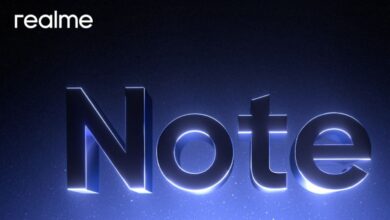




![Realme Camera Latest Update [v4.040.289]: Download Now](https://tdupdate.com/wp-content/uploads/2024/04/23-1-220x150.png)