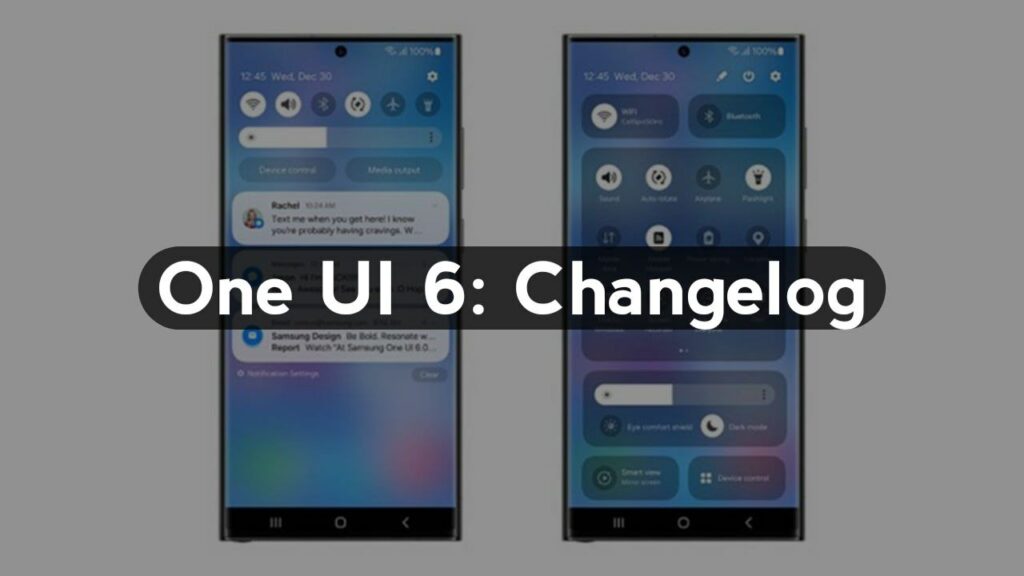Samsung One UI 6.0 Stable Update Changelog: What’s New
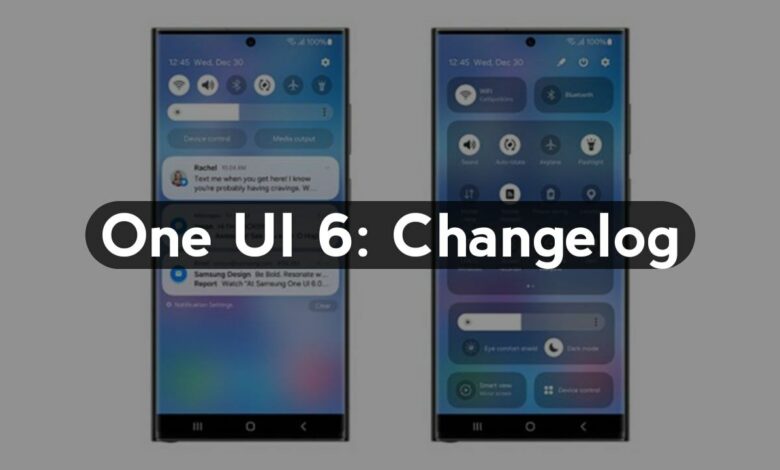
Samsung has consistently maintained a prominent position in its commitment to delivering an exceptional user experience through its flagship devices. This enduring popularity can be attributed significantly to its consistent provision of software updates and feature enhancements to its user base. The most recent substantial update by Samsung is One UI 6.0, characterized not only by a refreshing aesthetic but also by the introduction of numerous compelling features and performance optimizations. In this comprehensive exposition, we will meticulously elucidate the changelog associated with Samsung’s One UI 6.0, accentuating the key enhancements and additions that end-users can anticipate from this update.
October 2023 Security Update Released for Realme 8 5G in India
One UI 6 ChangeLog:
User Interface Enhancements
One of the central focal points of One UI 6.0 lies in Samsung’s concerted efforts to refine the user interface, thereby facilitating a more intuitive and visually captivating user experience. The following enumerates some of the noteworthy UI augmentations that merit anticipation:
- Redesigned Icons: Samsung has debuted a novel set of icons characterized by a contemporary and harmonious design, which imparts a seamless visual experience throughout the interface, thereby enhancing user engagement.
- Revamped Lock Screen: The lock screen has undergone a comprehensive redesign, now presenting a cleaner and more minimalist appearance. Users have the privilege to customize lock screen widgets and swiftly access their preferred applications, contributing to an individualized user experience.
- Enhanced Dark Mode: The dark mode has undergone further refinement, featuring improved contrast and enhanced compatibility with third-party applications. Beyond alleviating eye strain, it also serves the purpose of conserving battery life, especially on devices equipped with OLED screens.
- Simplified Settings Menu: The settings menu has undergone reorganization and simplification, rendering it more user-friendly, thus simplifying navigation and the discovery of desired options.
Performance Enhancements
Beyond the realm of visual transformations, Samsung One UI 6.0 ushers in significant performance enhancements, which collectively bolster the swiftness and responsiveness of the device. These enhancements encompass:
- Fast App Launch: Notably, applications now launch with heightened expeditiousness, courtesy of optimizations related to their loading and caching processes, which occur in device memory.
- Improved System Animations: System animations have undergone meticulous fine-tuning to guarantee fluid and seamless transitions, elevating the overall user experience to a more gratifying level.
- Optimized Memory Management: One UI 6.0 introduces a suite of enhanced memory management algorithms, resulting in augmented multitasking capabilities and a reduction in application crashes.
New Features
One UI 6.0 introduces an array of novel features that broaden the functionality of Samsung devices. Let us delve into some of the most intriguing additions:
- Enhanced Multitasking: A prominent feature of this update is the improved multitasking experience, facilitated by introducing a novel split-screen view. This innovation empowers users to switch between applications and concurrently perform multiple tasks seamlessly.
- Integrated Digital Wellbeing: Notably, One UI 6.0 has seamlessly integrated Digital Wellbeing, thereby enabling users to monitor their smartphone usage, define application time constraints, and cultivate healthier screen time habits.
- Intelligent Battery Optimizations: This update brings forth advanced battery optimization functionalities that intelligently manage power consumption based on usage patterns, ultimately leading to extended battery life.
- Enhanced Privacy Controls: Samsung has undertaken a comprehensive overhaul of privacy settings, granting users heightened control over their data and application permissions, thereby augmenting data security and user privacy.
Bug Fixes and Stability Improvements
In addition to the introduction of novel features and enhancements, One UI 6.0 also encompasses a suite of bug fixes and stability improvements. These corrective measures address various issues previously reported by users, culminating in a more stable and dependable user experience.
Some of the key bug fixes include:
- Resolution of intermittent application crashes.
- Enhancement of Wi-Fi and Bluetooth connectivity.
- Resolution of issues about fingerprint recognition.
How to Download Update
For those eager to procure the latest Samsung One UI 6.0 update, the following procedure elucidates how to obtain it:
- Wi-Fi Connection: Connect your Samsung device to a stable Wi-Fi network.
- Access the Settings Menu: Navigate to the ‘Settings’ menu on your device.
- Software Update: Scroll down within the ‘Settings’ menu and tap on ‘Software Update.’
- Download and Install: Select the ‘Download and Install’ option.
- Update Availability: Wait for your device to search for the latest update.
- Initiate Download: If the update is available, proceed to click on ‘Download’ and await its completion.
- Installation Process: Once downloaded, your device will prompt you to install the update. Please adhere to the on-screen instructions to successfully conclude the installation process.
It is advisable to execute a backup of critical data before embarking on the update process to mitigate the risk of data loss. Additionally, it is prudent to ensure that your device possesses an adequate battery charge or is connected to a power source to avert any potential interruptions during the update installation.
For more articles, follow us on Telegram, Google News, and Twitter to stay updated on the latest news and developments.