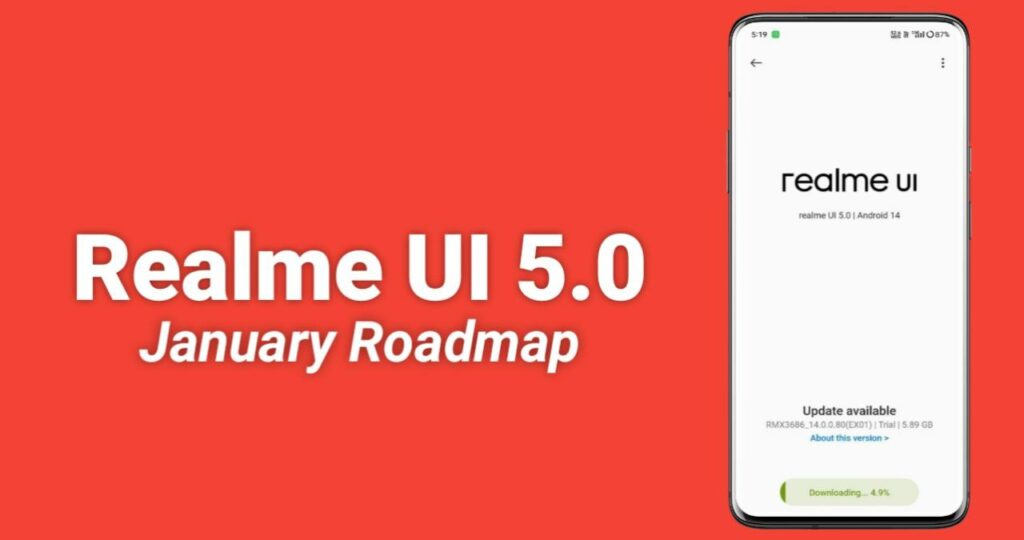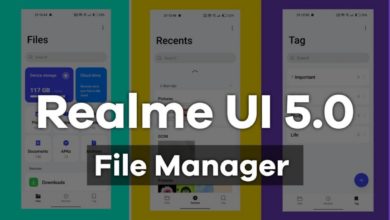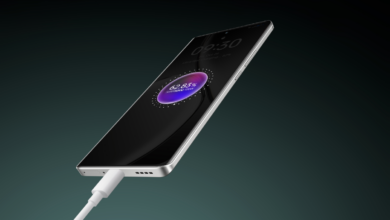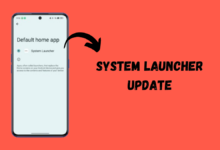Realme UI 5.0 Update List: Devices that will receive the Early Access update in January 2024

Realme is rolling out an Android 14-based Realme UI 5.0 update for its eligible users. This update is currently in the development stage. Early access to this update has been released for some devices and will be released for others soon.
Google Contacts can now show Real-time Location Information
Realme UI 5.0 Roadmap
This update released by Realme is being released recently as Early Access. This update introduces major changes to the device. Early access has been released for about five devices in December and soon early access will be released for other devices.
In this article, we will talk about the early access of Realme UI 5.0 and tell about the early access road map of Realme UI 5.0. In this, we will tell you for which eligible devices of Realme, early access will be released in January 2024. The eligible devices mentioned will be based on the official early access road map released by Realme.
Early Access Update is a beta update. It is introduced in the development stage. There is a possibility of some apps and some features crashing in this update. This update is a process of stable update. A stable update fixes the bugs and issues found in it. is released without problems.
Based on the roadmap of Realme UI 5.0, early access will be released for around 11 devices in January 2024. Based on the roadmap of Realme UI 5.0, early access will be released for most devices in January 2024.
Realme UI 5.0 Update List: January 2024
Below is the list of devices that will receive Realme UI 5.0 early access update in January 2024.
- Realme 11 5G
- Realme 11x 5G
- Realme 9 5G
- Realme 9i 5G
- Realme 9 Pro 5G
- Realme 9 Pro+ 5G
- Realme GT 2
- Realme GT 5G
- Realme Narzo 60x 5G
- Realme Narzo 50 5G
- Realme Narzo 50 Pro 5G
Follow the steps given below to Join the Early Access:
- Open the device settings
- Click on About Phone
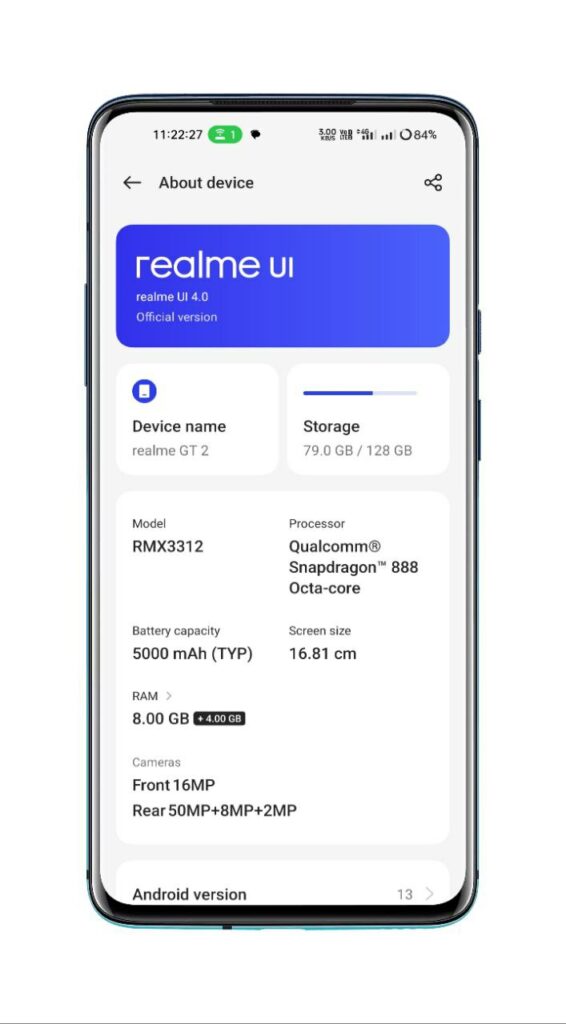
- Then click on Realme UI

- Click on the three dots in the top right corner

- Click on Beta Program
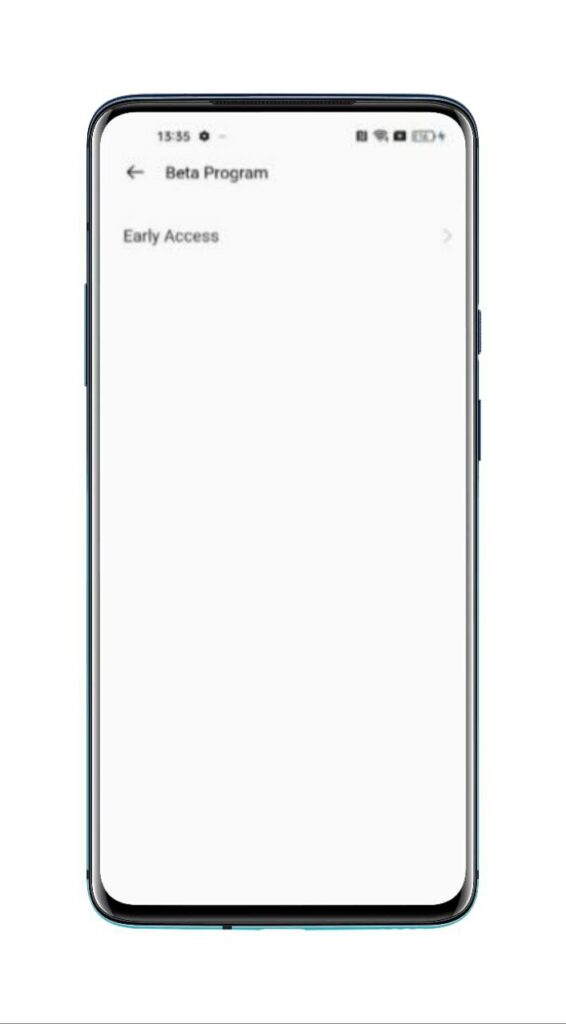
- Then click on Early Access
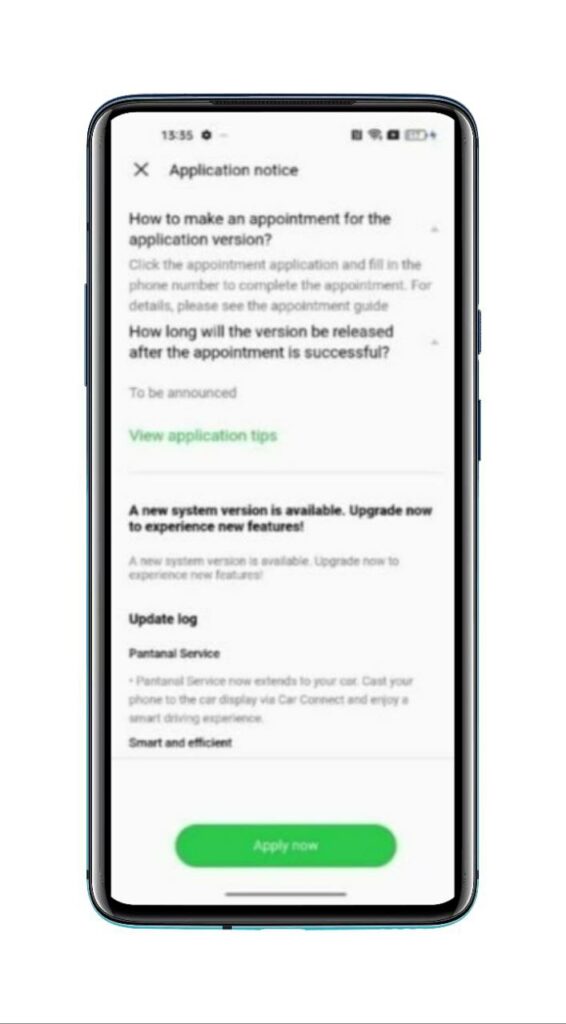
- Click on Apply
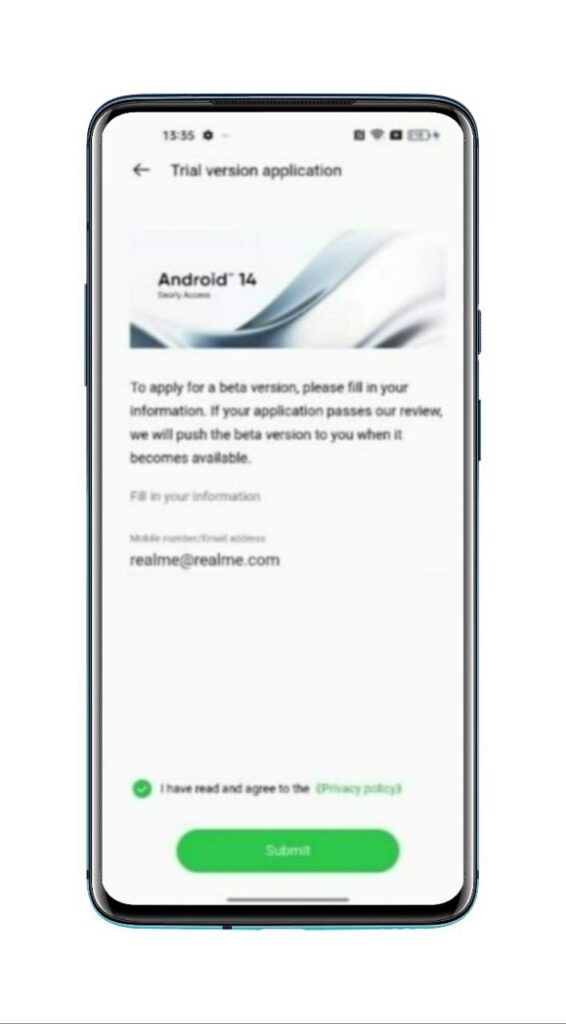
- Complete the application by submitting your distribution.
How to Update Realme Phones
To update your device, go to System Settings of the smartphone, then About Phone, go to Realme UI version, and click Download and Install.
- Go to Setting
- Open About Phone Section
- Open Software Update Section
- Click on Download and Install
For more articles, follow us on Telegram and Twitter to stay updated on the latest news and developments.