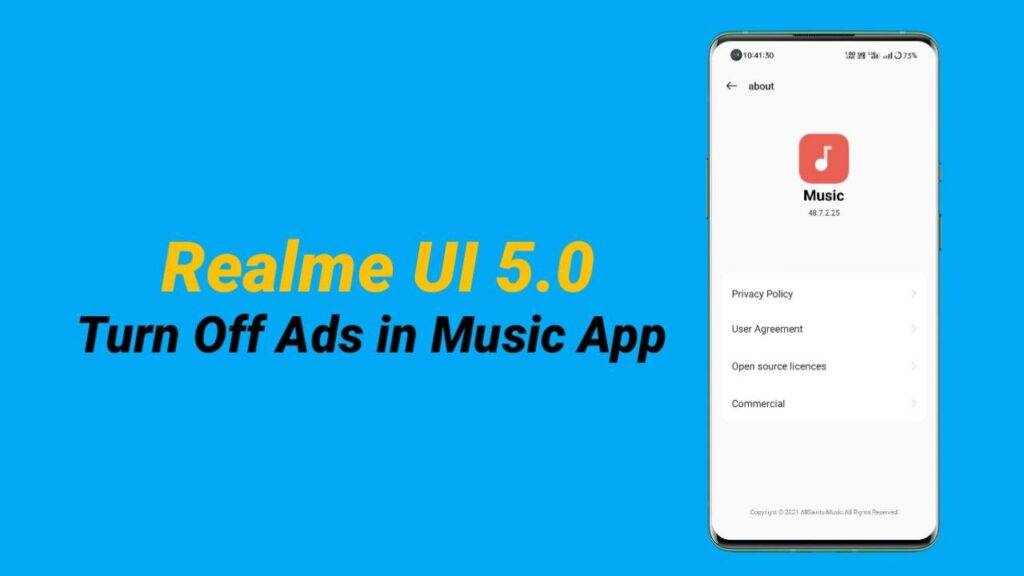Realme UI 5.0: Turn off Ads in the Music app
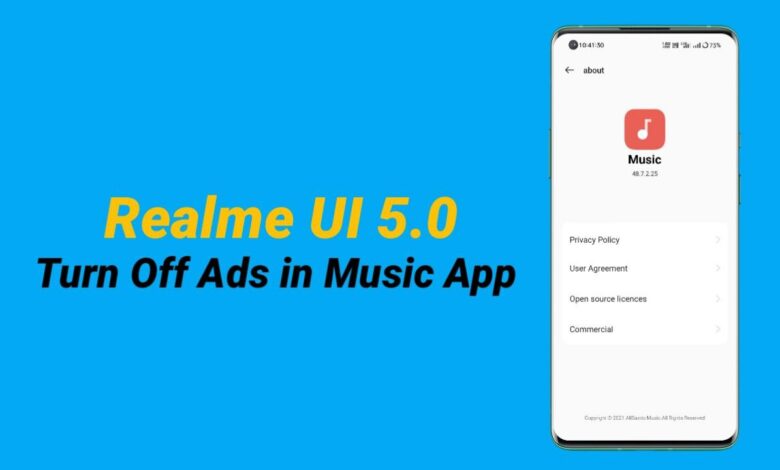
Nowadays, if we go to listen to songs or podcasts from any app, ads keep appearing in them. This is an important problem for users. Users take the premium version for this. But some users, instead of buying the premium version, download the audio from YouTube in some way or the other and listen to it from the default app, but for some time, ads have also appeared in the Realme Music app.
Realme UI 5.0 Privacy Feature: Track all Permissions
Realme Music App Ads Problem
Ads have become a problem for Realme Music app users. In this article, we will tell you how to turn off ads in the realme default music app. The trick mentioned by us works on both Realme UI 4.0 and 5.0 UI.
Realme Music app is a music app with a simple and unique UI. It is simpler than other music apps. To stop this ad, follow the steps given below. The ads coming after this can be easily closed.
Follow to steps to off Ads in the Realme Music App
To stop ads in the Realme Music app, first open the Music app. After this, click on the three dots given in the top right corner. After this select the Settings option. Click on About. Click on the commercial option given below. Tell me to turn off display ads. After this, the ads coming in the Realme Music app will be completely stopped.
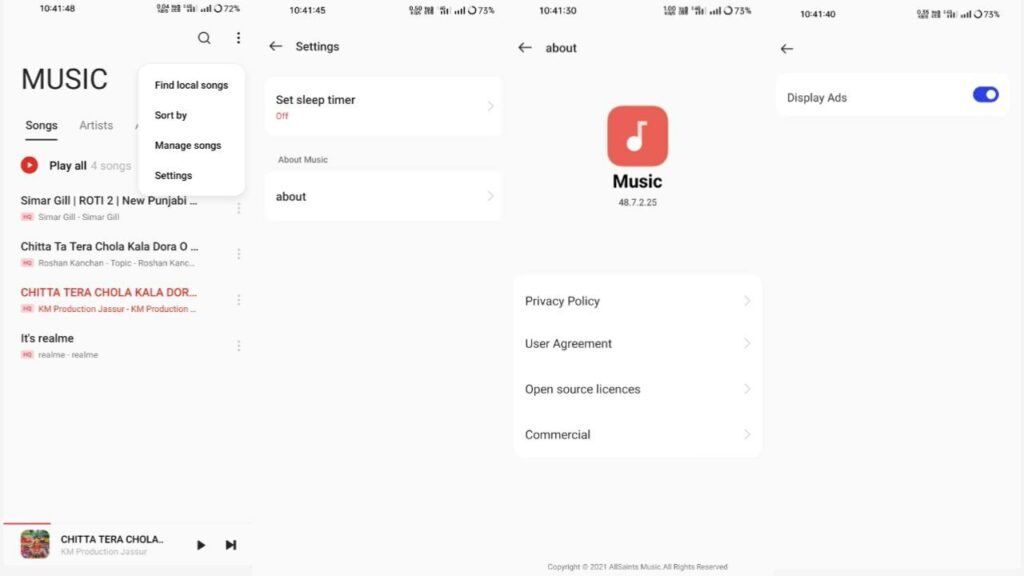
- Open the Music app.
- After this, click on the three dots given in the top right corner.
- After this select the Settings option.
- Click on About.
- Click on the commercial option given below.
- Tell me to turn off display ads.
- After this, the ads coming in the Realme Music app will be completely stopped.
For more articles, follow us on Telegram and Twitter to stay updated on the latest news and developments.