Realme UI 5.0: Small Step to Secure Your realme Smartphone

A new feature has been released by Realme to improve the user scan feeling. This is a privacy feature that provides the ability to require a password to power off. This offers increased privacy.
Realme UI 5.0 Privacy Feature: Track all Permissions
This new feature of Realme UI provides the ability to provide more privacy than before. With the help of this feature, the user will need a password to power off the device. Due to this, if for some reason any other person tries to power off your device, he will first need the password so that privacy will be maintained.
This feature also plays an important role if the device is stolen. This feature of Realme UI offers increased user privacy. This can prove useful in situations where the phone is lost or stolen, requiring a password to turn off the device otherwise the phone will not power off.
To use this feature of Realme UI, follow the steps given below:
To use this feature, first open the Settings app. After this, while scrolling, click on the Password and Security option. After this click on the lock screen password. Choose the password as per your capability. After this, click on Required Password to Switch Off given below. Turn on this feature. After this, the password kept will be required to power off the device.
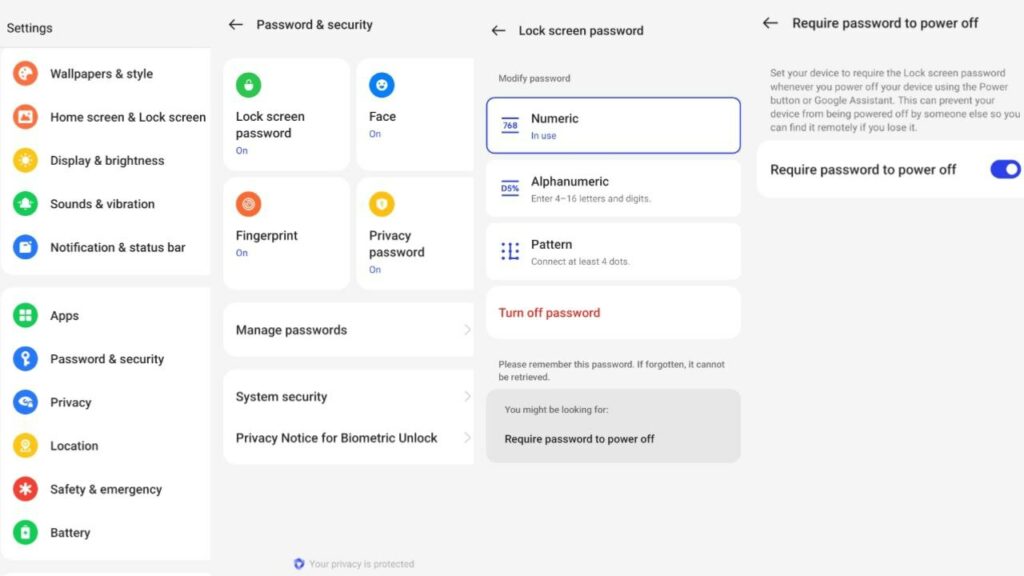
- Open the Settings app.
- While scrolling, click on the Password and Security option.
- After this click on the lock screen password.
- Choose the password as per your capability.
- After this, click on Required Password to Switch Off given below.
- Turn on this feature.
- After this, the password kept will be required to power off the device.
For more articles, follow us on Telegram and Twitter to stay updated on the latest news and developments.










