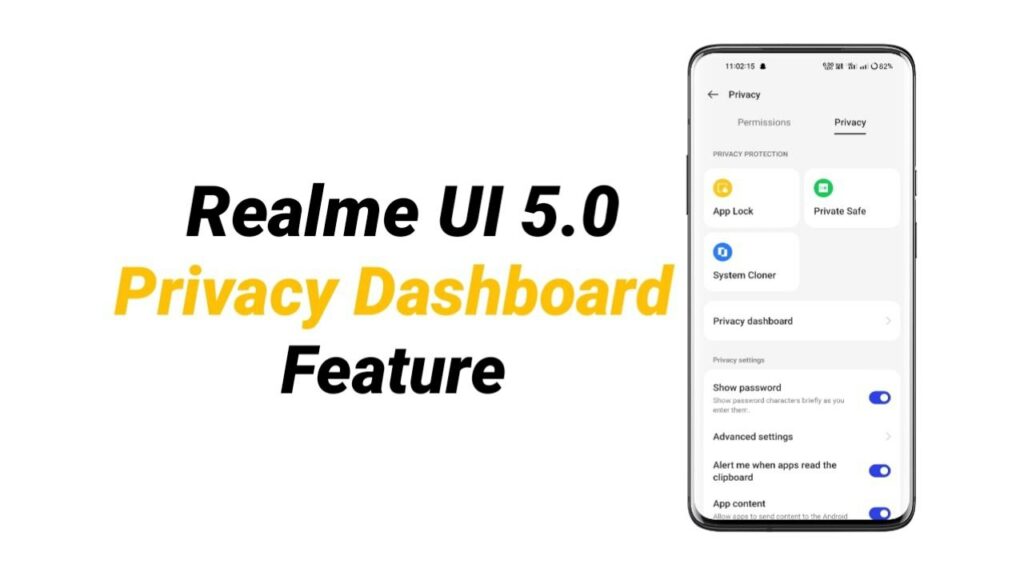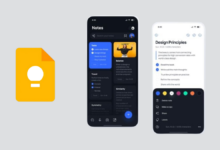Realme UI 5.0 Privacy Feature: Track all Permissions
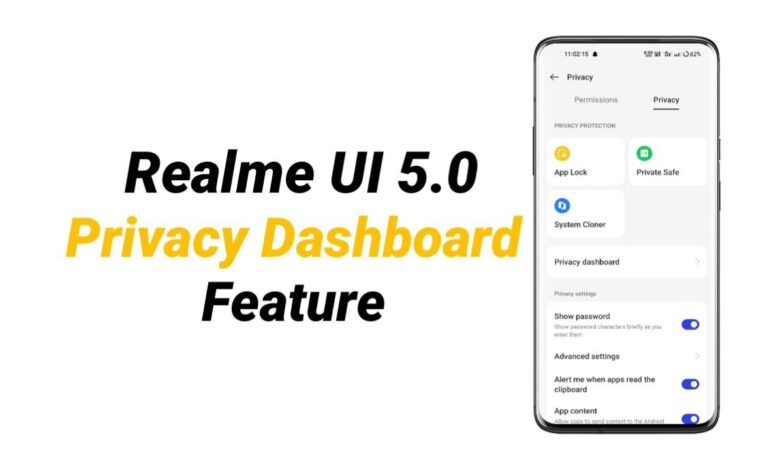
In today’s technological era, privacy has become an important part. Any app asks for some permissions to use it, which should be allowed keeping privacy in mind. In this article, we will talk about the features of Realme UI through which the permissions of apps can be tracked based on the permissions given by us while keeping privacy in mind.
Realme UI 5.0 Update List: Devices that will receive the Early Access update in January 2024
An important feature of Realme UI is the privacy dashboard. This is a privacy dashboard that lists all the applications that access sensitive permissions. This dashboard allows us to track the application list over time.
You can use the Privacy Dashboard to track the following permissions:
In this privacy dashboard found in the Realme UI, we can track all the permissions that we have granted. The list of Privacy Dashboard includes location, camera, microphone, body sensors, calendar, call log, contacts, files, media, SMS, etc.
- Location
- Camera
- Microphone
- Body sensors
- Calendar
- Call logs
- Contacts
- Files and media
- Nearby devices
- Phone
- Physical activity
- SMS
Follow the steps given below to track permissions from the privacy dashboard in your Smartphone:
Open Settings in Realme smartphone. Scroll down and click on the Privacy feature. After this, we will be presented with two options, one permission, and the other privacy. Click on Privacy. Click on the Privacy Dashboard. Here the history of all those apps that use our permissions will be shown. This history is of permissions taken in 24 hours.
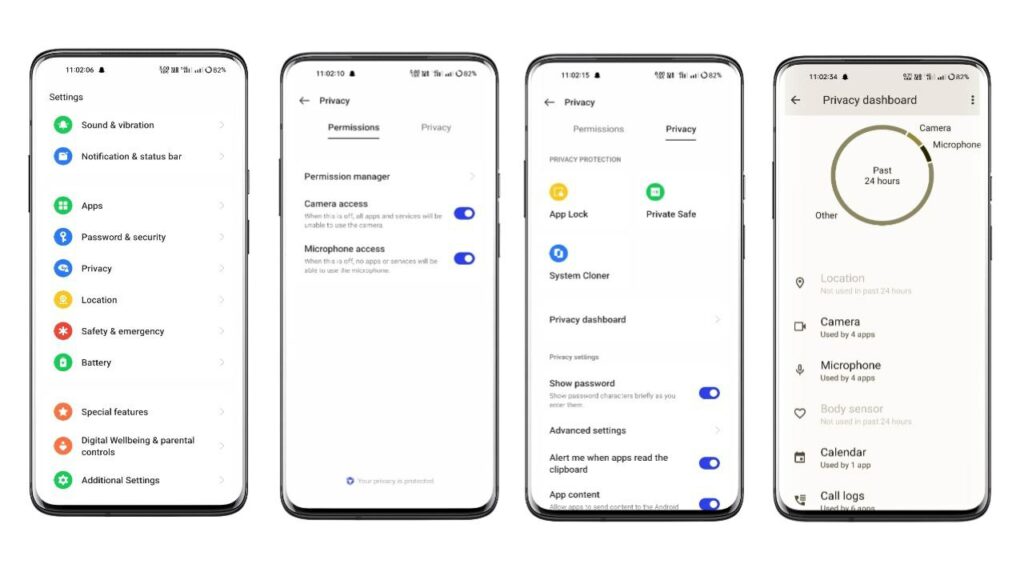
- Open Settings in Realme smartphone.
- Scroll down and click on the Privacy feature.
- After this, we will be presented with two options, one permission, and the other privacy.
- Click on Privacy. Click on the Privacy Dashboard.
- Here the history of all those apps that use our permissions will be shown.
For more articles, follow us on Telegram and Twitter to stay updated on the latest news and developments.