Realme UI 5.0 Feature: Increases Network Speed

Users receive approximately limited data daily. Many times users have to face problems due to network problems. Due to limited data, sometimes the data gets exhausted quickly. Some apps consume data even without using it, see the article to find the solution to this problem.
Google Play Store’s new update with improvements
Realme UI 5.0 Network Access Feature
There are some apps in the device that consume data even without using them. In this article, we will explain the process of blocking data connections of all those apps that are not used by you. Due to this, the daily data will not end soon.
This feature found in Realme UI is known as Network Access. This feature provides us with a list of all the apps that consume mobile data and Wi-Fi data. With the help of this feature, you can manually set the data consumption of any app. Two options are provided in it, WiFi and mobile data.
The user can set it as per his choice on mobile data or Wi-Fi so that it will consume only the data selected by the user. If the user has selected Wi-Fi, it will consume data only when the phone works on Wi-Fi, otherwise, it will be blocked for mobile data consumption.
Follow the steps given below for the Network Access Feature:
Open the device’s default settings. Click on mobile data. After this click on data usage and scroll. Click on the Network Access feature below. In this, a list of all those apps will be made which consume Wi-Fi and mobile data. There will be an arrow icon next to the app’s name, by clicking on which the user can set the data as per his choice.
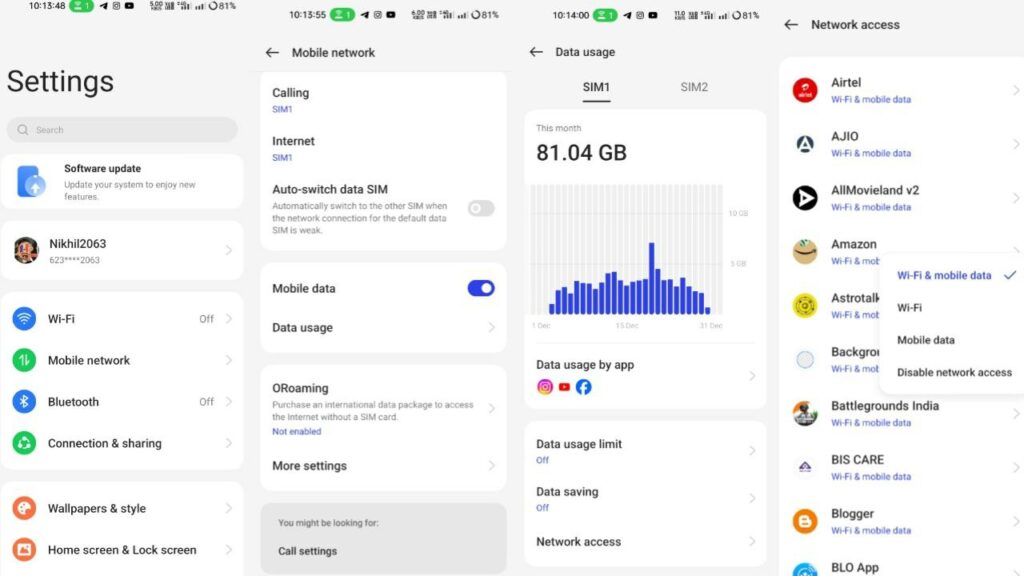
- Open the device’s default settings.
- Click on mobile data.
- After this click on data usage and scroll.
- Click on the Network Access feature below.
- In this, a list of all those apps will be made which consume Wi-Fi and mobile data.
- There will be an arrow icon next to the app’s name, by clicking on which the user can set the data as per his choice.
For more articles, follow us on Telegram and Twitter to stay updated on the latest news and developments.










