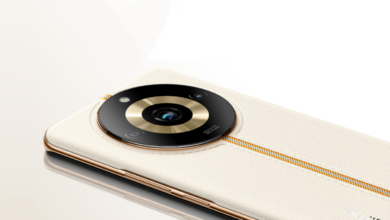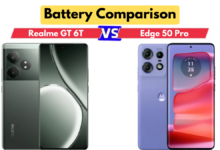Realme UI 5.0 Feature: Ads Privacy Options

A new feature has been introduced by Realme to improve the user experience. The new feature is privacy-related. This offers increased privacy. With the help of this feature, privacy is increased. Users can control their data with the help of this feature, which can increase privacy. With the help of this feature, ads coming into users’ devices can be stopped.
Realme UI 5.0 Privacy Feature: Track all Permissions
Realme UI Ads Feature
In this article, we will talk about the features of Realme through which data is shared for Ads. The user can stop the data being shared with the help of this feature. With the help of which an increase in privacy is introduced.
The way a user talks to another person about a particular item and searches a particular item, then after some time ads related to it are seen. It is organized with the help of a feature. Through this Google presents advertisements. Due to this, there is a lack of confidentiality and privacy.
To use this feature follow the steps given below:
To use this feature, open the settings of the device, scroll down and click on Google, then click on Ad option, then click on Ad Privacy, after this the user can turn on or off the ads as per his capacity.
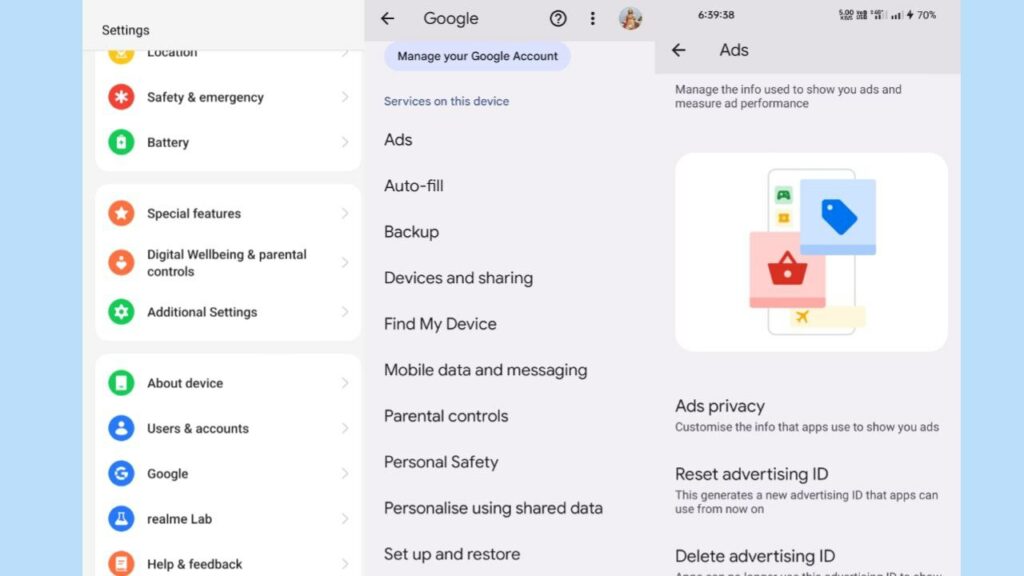
- Open the settings of the device.
- Scroll down and click on Google.
- Then click on the Ads option.
- Then click on Ads Privacy.
- After this, the user can turn on or off the ads as per his capacity.
For more articles, follow us on Telegram and Twitter to stay updated on the latest news and developments.