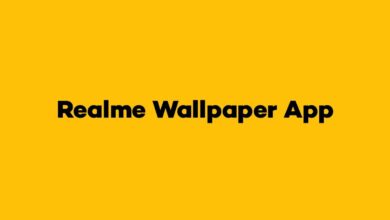Realme UI 5.0 based on Android 14, Early Access 2: Application Open for Realme Narzo 60 5G

Realme keeps introducing updates to improve the experience of its users. Realme has released the update of Android 14-based Realme UI 5.0 to improve the experience of the users. To expand the update, Realme has released the update of Realme Narzo 60 5G. For this, early access 2 applications of Realme UI 5.0 have been opened.
Xiaomi Releases December 2023 HyperOS Update Device List
Realme UI 5.0 Early Access
Realme is opening the application form of Android 14-based Realme UI 5.0 early access 2. Realme UI 5.0 early access 2 form released for Realme Narzo 60 5G users, they can enjoy the beta update of Realme UI 5.0. In this article, we will talk about the changelog of early access 2 issued for Realme Narzo 60 5G and also tell about the process to be followed to fill the nomination.
This early Access 2 released by Realme is a beta program that allows some users of Realme to experience the update of Realme UI 5.0 in advance. Being a developing update, this update also contains some bugs. Along with this, some apps also do not work in this update. This beta update is a step in the development of the stable update.
Changelog
Security and Privacy
- Improves photo and video-related permission management for secure access by apps.
Performance Optimization
- Improves system stability, launch speed of apps, and smoothness of animations.
Updated Design
- Brings a natural, gentle, and clear color style for a more comfortable coloring experience.
- Adds some ringtones and revamps the system notification sounds.
- Improves system animations by making them smoother.
Follow the steps given below to Join the Early Access:
- Open the device settings
- Click on About Phone
- Then click on Realme UI
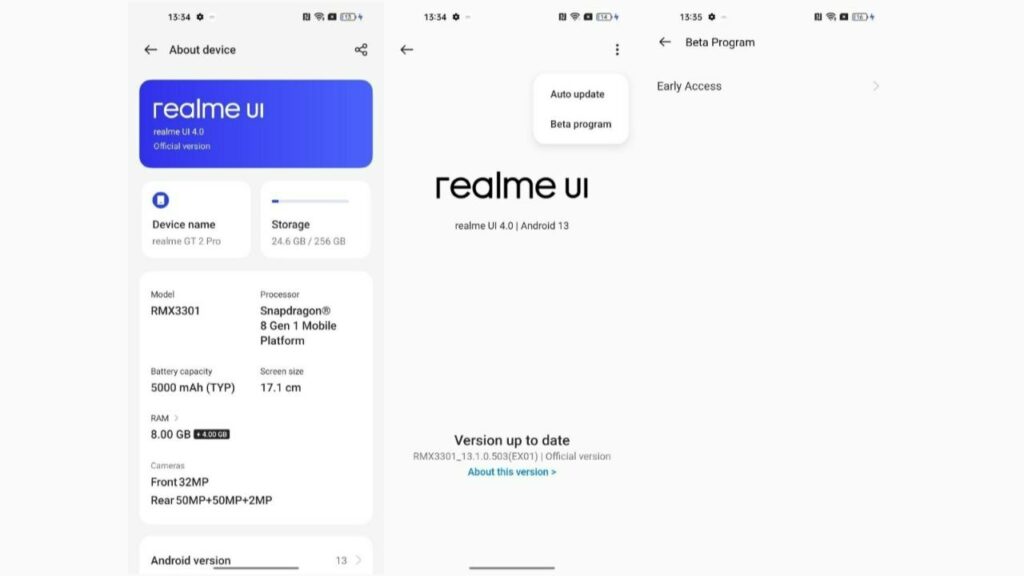
- Click on the three dots in the top right corner
- Click on Beta Program
- Then click on Early Access
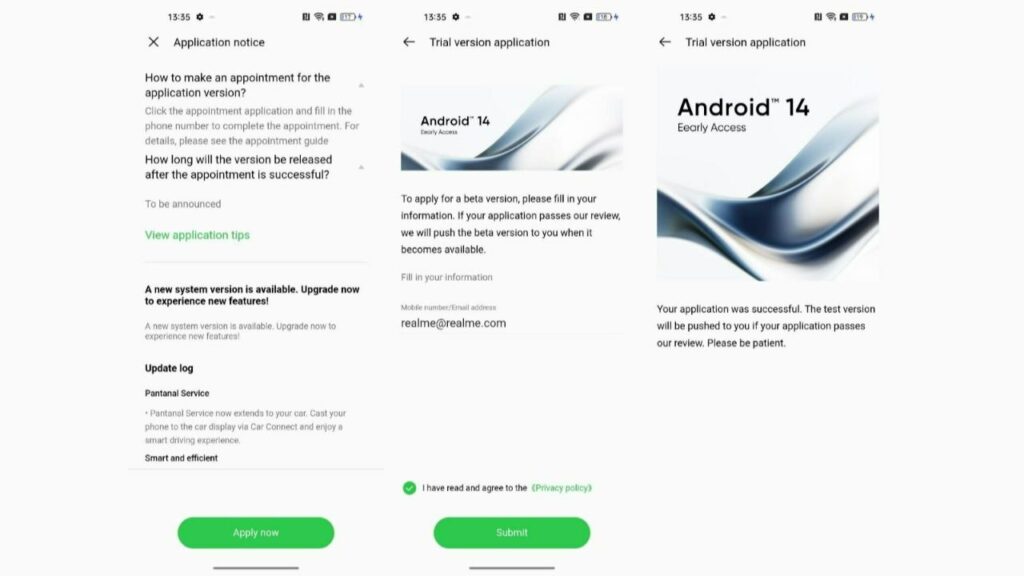
- Click on Apply
- Complete the application by submitting your distribution.
How to Update Realme Phones
To update your device, go to System Settings of the smartphone, then About Phone, go to Realme UI version, and click Download and Install.
- Go to Setting
- Open About Phone Section
- Open Software Update Section
- Click on Download and Install
For more articles, follow us on Telegram and Twitter to stay updated on the latest news and developments.
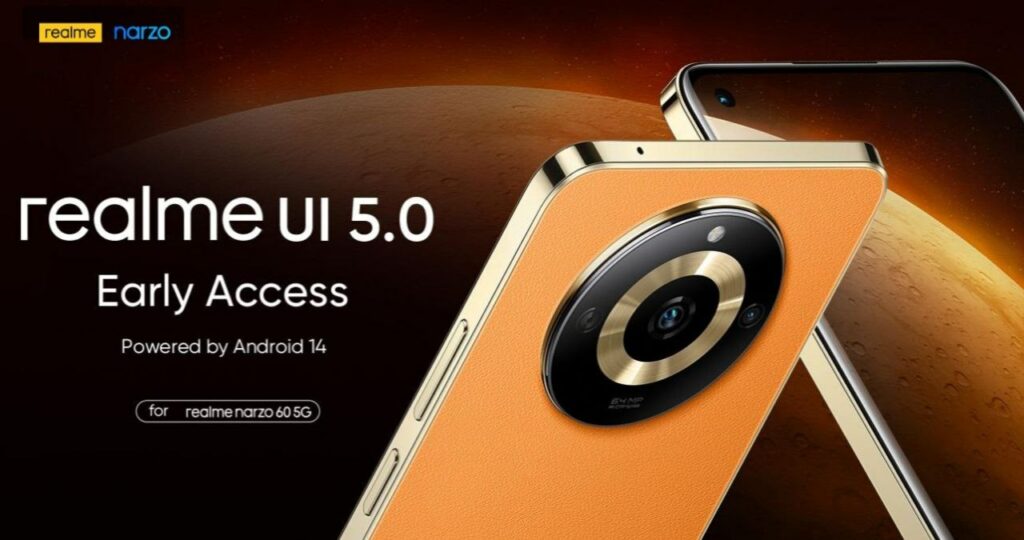

![Realme Camera app Latest Update [v4.040.289]](https://tdupdate.com/wp-content/uploads/2024/02/Your-paragraph-text34-390x220.png)