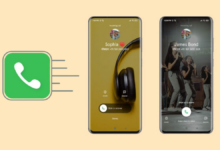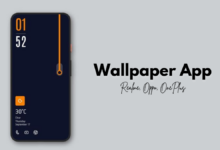Realme GT Neo 3 getting a Realme UI 5.0 Early Access

Realme has recently started rolling out the early access update of Realme UI 5.0 for its GT Neo 3 device. This update has been released for both Realme GT Neo 3 and GT Neo 3 150W. Realme UI 5.0 Early Access update is an Android 14-based update. With the help of this update, the bugs and problems found in the previous update have been fixed, and some new features have also been introduced.
October 2023 Security Update Released for Realme 8 5G in India
Realme UI 5.0 Early Access
Bugs and issues have been fixed with the Realme UI 5.0 Early Access update. With the help of this update, the security and privacy of the device have been enhanced. This update stabilizes device performance and enhances optimizations. Photo and video quality has also been improved with the help of Realme UI 5.0 Early Access update. Also, with the help of this update, many improvements have been introduced in the system.
The build version of the early access update of Realme UI 5.0 released for Realme GT Neo 3 is RMX3561_13.1.0.720(EX01). Also, the world version of the early access update of Realme UI 5.0 released for Realme GT Neo 3 150W is RMX3561_13.1.0.730(EX01). The application for Realme UI 5.0 Early Access will open on October 31, 2023.
ChangeLog
Security and privacy
- Improves photo and video-related permission management for safer access by apps.
Performance optimization
- Improves system stability, the launch speed of apps, and the smoothness of animations.
Smart and efficiency
- Improves cloud photo service by Google Photos.
System Improvement
- Adding more apps that support APP Cloner, while expanding the list of APP Cloner.
- Media Output is set in the Control Center for the long term.
Updated Design
- Brings a natural, gentle, and clearer color style for a more comfortable color experience.
- Adds certain ringtones and revamps the system notification sounds.
- Improves system animations by making them even smoother.
How to Get Realme UI 5.0 Early Access
To get early access to Realme UI 5.0, go to About Phone through device settings, go to About Phone, and click on Realme UI version, Click on the three dots in the top right corner, then click on Beta Program, click on the Early Access option and complete the application by submitting.
- Go to the Device Setting
- Go to About Phone
- Click on Realme UI Version
- Click on the Three Dots in the Top Right Corner
- Then Click on Beta Program
- Click on the Early Access Option
- Complete the Application by Submit
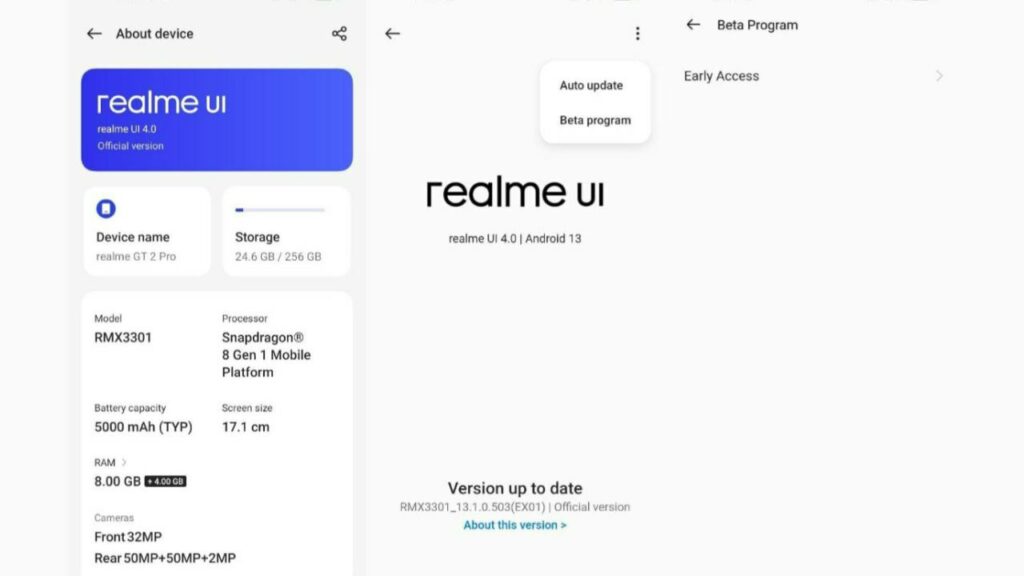
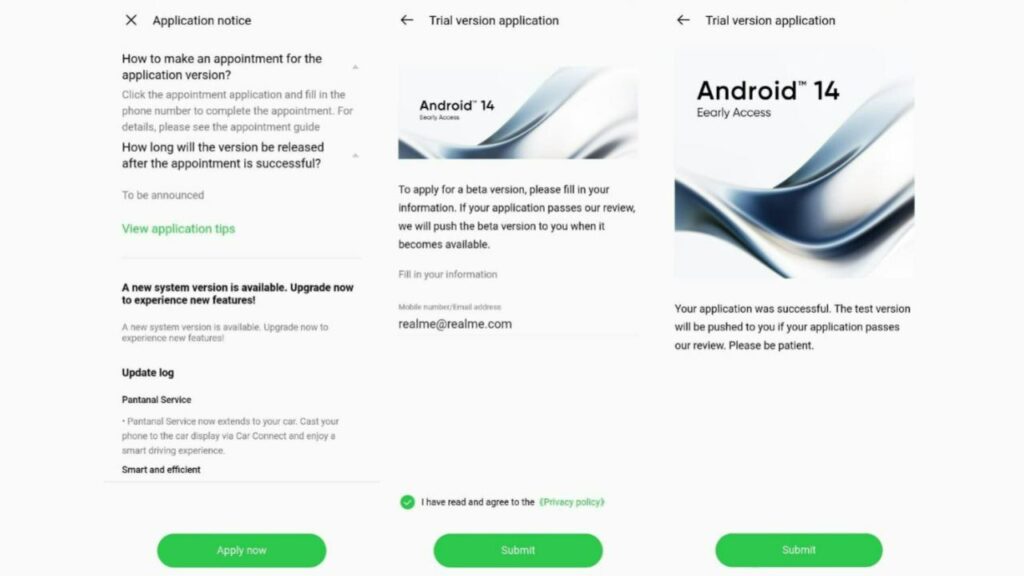
How to Download Update
To update your device, go to System Settings of the smartphone, then About Phone, go to Realme UI version, and click on Download and Install.
- Go to Setting
- Open About Phone Section
- Open Software Update Section
- click on Download and Install.
For more articles, follow us on Telegram, Google News, and Twitter to stay updated on the latest news and developments.