Realme Dialer APK for all Android Users with AI features

More than ever, Google Dialer is provided by default in most Android smartphones. The interface of Google Dialer is difficult, along with this, the announcement is made while recording in Google Dialer.
Due to this, many users are facing problems. To resolve this, all Android users can set a default by downloading Realme Dialer by visiting the link given below. In this dialer, along with the normal interface, you can record calls without any announcement.
How Many Software Updates Will Realme 12 5G and Realme 12+ 5G Get?
Realme Dialer
In this article, we will talk about Realme Dialer. This dialer is known as ODialer. This dialer will work on Android 11 or above OS. With the help of this dialer, the user can easily make a recording without any announcement.
In this dialer, we can do call recording without any announcement. For call recording, its settings have the facility of manual and automatic. In this dialer, we get the facility of recent calls, contacts, recordings, etc. This dialer provides us the facility to make calls by dialing numbers quickly and managing all contacts.
How to set Realme Dialer by default.
To set this dialer by default, download the app by clicking the link below. After opening the app, click “OK” on the option that appears click on the dialer, and click on “Set as default”.
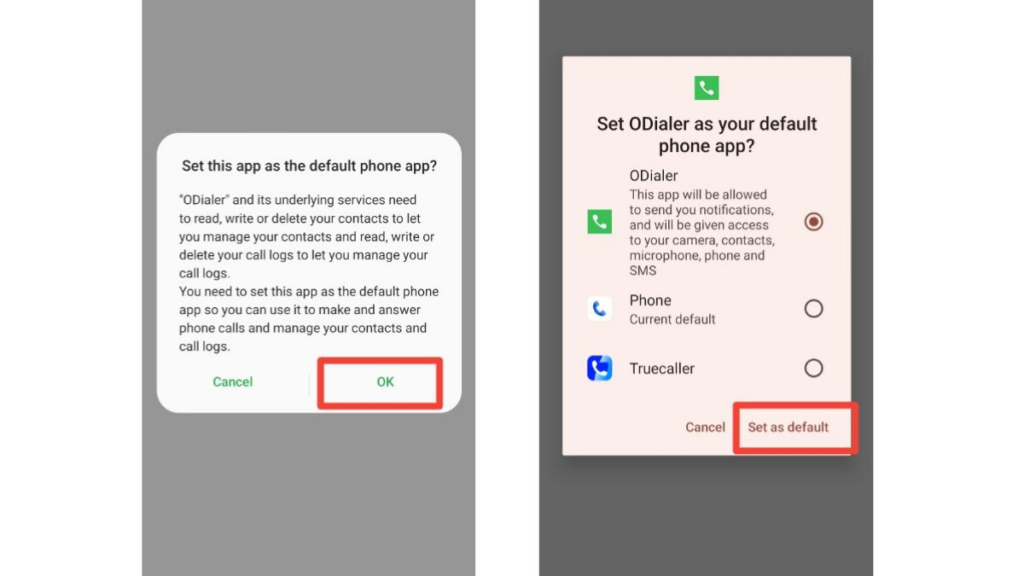
- Download the app by clicking the link below.
- After Opening the App, click “OK” on the option that appears.
- Click on the Dialer and click on “Set as default”.
How to Disable Google Dialer
To disable its Google dialer, go to App Info, click on Disable, and then click on Disable App.
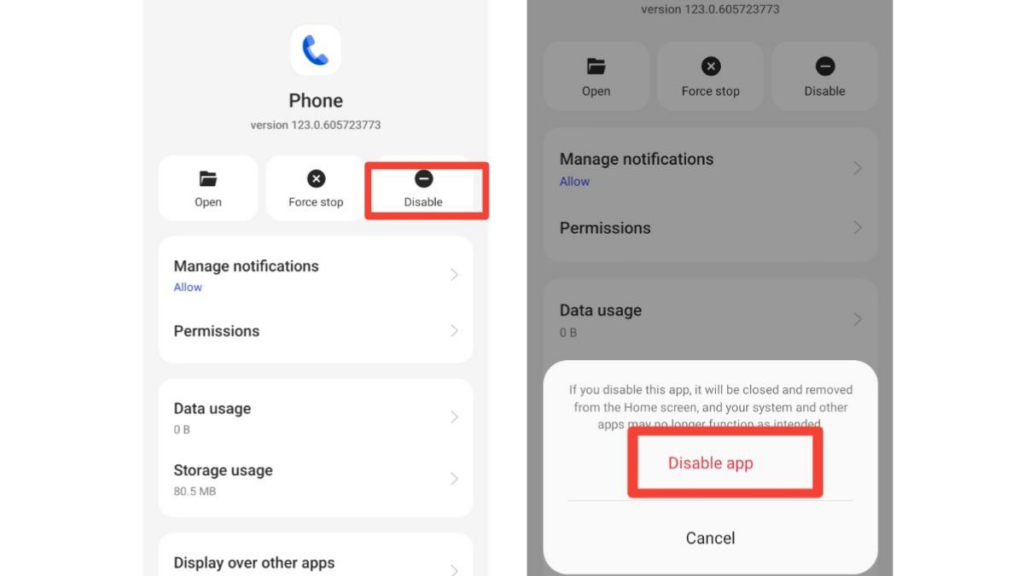
- Go to App Info.
- Click on Disable and then Click on Disable App.
Realme Dialer Feature
Call Management
- View recent calls, which are organized into groups for your convenience.
Call Recording
- Record your calls, manually or automatically.
Dial Pad
- Quickly make a phone call with Speed dial.
Contact Management
- Manage your contacts in one place.
Support
This new dialer of Realme supports Android 12, Android 13, and Android 14.
Download Realme Dialer Apk
Realme Dialer APK is given below. To download Realme Dialer click on the link given below:
For more articles, follow us on Telegram and Twitter to stay updated on the latest news and developments.





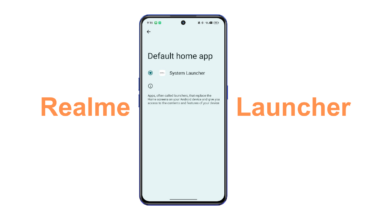



![ColorOS & Realme UI System Applications for All Oppo Realme & OnePlus Devices [August 2024]](https://tdupdate.com/wp-content/uploads/2024/04/84-220x150.png)
