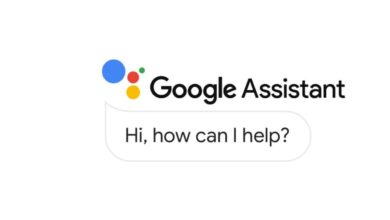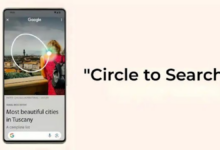Prepare your Smartphone for Android 15 Update

Google will soon officially launch Android 15 Update. With the Android 15 release, users have to make sure that their smartphone is fully ready to receive the upgrade. There are some other things along with the software update policy.
Realme October 2024 Update will be released for these devices
Android 15 Update
Android 15 is an exciting and big upgrade that comes with new features and capabilities. Along with this, new features and improvements of the smartphone manufacturer’s custom skin will also be available.
Most users are eagerly waiting for Android 15. Make sure of these things for the Android 15 update, which will know that your device is ready for the upgrade.
Check the software update policy
First of all, it is most important to make sure that your device is eligible for Android 15. For this, you check the software update policy of the device on the official website.
If your device is eligible for an Android 15 upgrade, then only you should wait for Android 15.
Make sure the software is up-to-date
The device must be running the latest software to be eligible for Android 15. The latest update provides a smooth and stable software experience. These updates sometimes also introduce new features and major improvements.
Update all apps
Before the new version of Android, developers also require the required amendment to the appropriate apps with the latest Android version.
Ensure sufficient battery
Major software updates take longer to install. If the device is turned off during update installation, the installation may be incomplete and files may be corrupted. Ensure that the device has at least 50% battery charge before installing the upgrade.
Ensure Sufficient Storage
Major updates take up superspace. For the Android 15 update, it is necessary to ensure that the device has at least 10GB of free space.
Backup your data
In some cases, installing software updates can lead to data loss. Although this is not the case most of the time, if you have some important data on your device, you should take a data backup.
For more articles, follow us on Telegram and Twitter to stay updated on the latest news and developments.