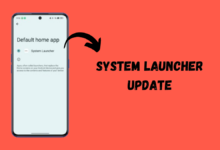OPPO Find N2 Flip Gets Android 14 x ColorOS 14 Update

Alright Oppo ColorOS 14 Based Android 14 in Final Stable Stage so Oppo also Release the Timeline of ColorOS 14 Software Update, on the other hand Oppo Rollout Stable Android 14 Update for Oppo Find N2 Flip, So in this Article we are discussing about Oppo Find N2 Flip All details and How to Update Oppo Phones
Color OS 14 Based Android 14 Official Device List and New Features
Oppo Find N2 Flip ColorOS 14 Update
Oppo Find N2 Flip New ColorOS 14 Stable Update Comes with New Build Number and Version CPH2437_13.1.0.101(EX01) and Update Size is 3.03 GB, Another side some beta users received this update only few MBs so don’t mind Update size is Big or not, This Update Oppo Added Some New Features and Changes with new security and Improved user experience
Color OS 14 carries forward the design philosophy of Color OS 13, wherein OPPO introduced its water-inspired Aquamorphic design. You get nine new nature-themed ringtones if that’s something you care about. OPPO also promises a new “Aquamorphic coloring system” that is supposed to seamlessly change the background theme of your phone with the passage of time and according to your phone’s status
The New update has brought Aquamorph Design back and optimized. Now, the users will get more ease to use AI functionality. The new File Dock is placed on the Smart Sidebar and allows users to share content across multiple applications, including new features.
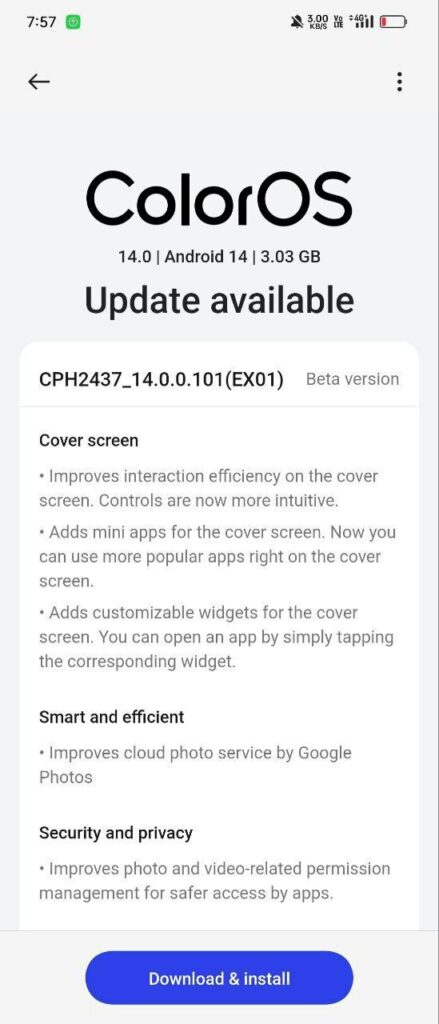
How to Update Oppo Phones
To update your device, go to System Settings of the smartphone, then About Phone, go to Color OS version, and click on Download and Install.
- Go to Setting
- Open About Phone Section
- Open Software Update Section
- click on Download and Install.
For more articles, follow us on Telegram and Twitter to stay updated on the latest news and developments.



![Download: ColorOS & Realme UI System Applications for All Oppo Realme & OnePlus Devices [July 2024]](https://tdupdate.com/wp-content/uploads/2024/06/1111-390x220.png)