OnePlus Nord 2T Receive Android 14 based OxygenOS 14 Update with December Security Update

OnePlus has started releasing the stable update of OxygenOS 14 to improve the experience of its users. OnePlus has started rolling out the stable update of Android 14-based OxygenOS 14 for OnePlus Nord 2T users.
Xiaomi Releases December 2023 HyperOS Update Device List
OxygenOS 14 Update for OnePlus Nord 2T
This update released by OnePlus brings many improvements and new features to the smartphone. The build number of this update has also been released by OnePlus, the build version of this update is CPH2401_14.0.0.200(EX01) and its size is 160.56 MB. With the help of the build number, the user gets ease in downloading the update.
This update released by OnePlus offers more changes than the previous update. With the help of this update, OnePlus will introduce changes in the notification panel, wallpaper, fonts, themes, home screen, lock screen, and features. Due to this the experience of the users can be improved.
ChangeLog
System:
- Integrates the December 2023 Android security patch to enhance system security.
- Improves System Stability and Performance.
- Extends the Battery life in Some Scenarios.
- Fixes an issue where some icons in the status bar might not be displayed.
Communication:
- Improves the stability of Mobile Network connections.
Camera:
- Improves the Stability of the Camera.
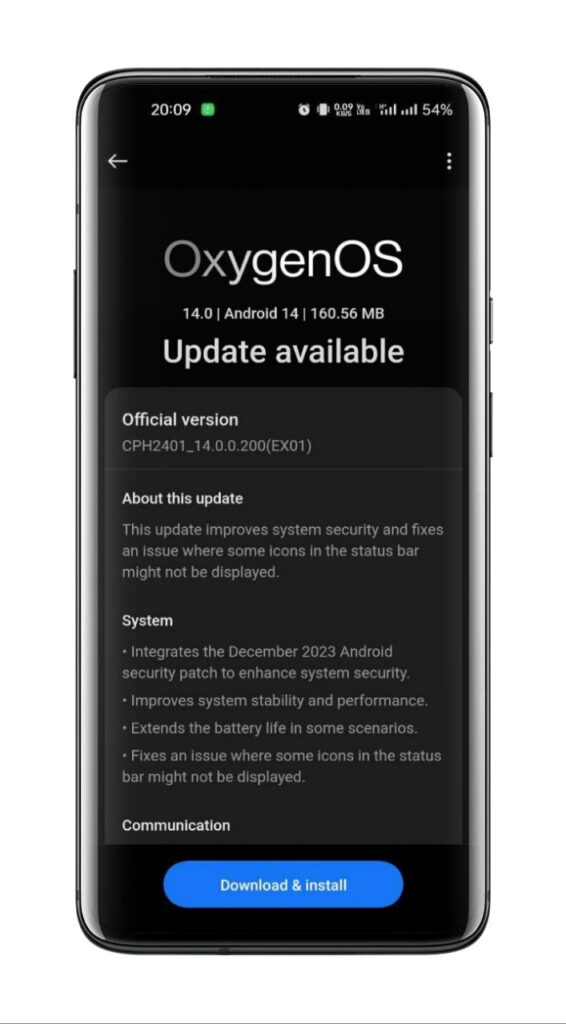
Pantanal Service:
- ‘Fluid Clouds’ have been introduced to interact with the morphing forms, allowing quick access to the latest information.
- Adds cross-device support for Fluid Cloud, allowing users to check the connection status of devices linked to their account.
Smart Efficiency:
- Launched ‘File Dock’ for easy drag-and-drop transfers between apps and devices.
- Introduces ‘Content Extraction’ to identify and extract text and images from the screen with a single tap.
- Adds ‘Smart Cutout’ to separate multiple subjects from the background in a photo.
Cross-Device Connectivity:
- Enhances the ‘Shelf’ feature with more widget recommendations.
Security and Privacy:
- Improves photo and video permission management for secure app access.
Performance Optimization:
- Greater system stability, app launch speed, and animation smoothness.
Anamorphic Design:
- Upgrades the anamorphic design for a more natural and clear color style.
- Adds new anamorphic-themed ringtones and updated system notification sounds.
- Enhances system animations for smoother scenes.
User Care:
- A carbon tracking always-on display (AOD) has been introduced that shows carbon emissions saved by walking instead of driving.
How to Update OnePlus Phones
To update your device, go to System Settings of the smartphone, then About Phone, go to Oxygen OS version, and click Download and Install.
- Go to Setting
- Open About Phone Section
- Open Software Update Section
- Click on Download and Install
For more articles, follow us on Telegram and Twitter to stay updated on the latest news and developments.










