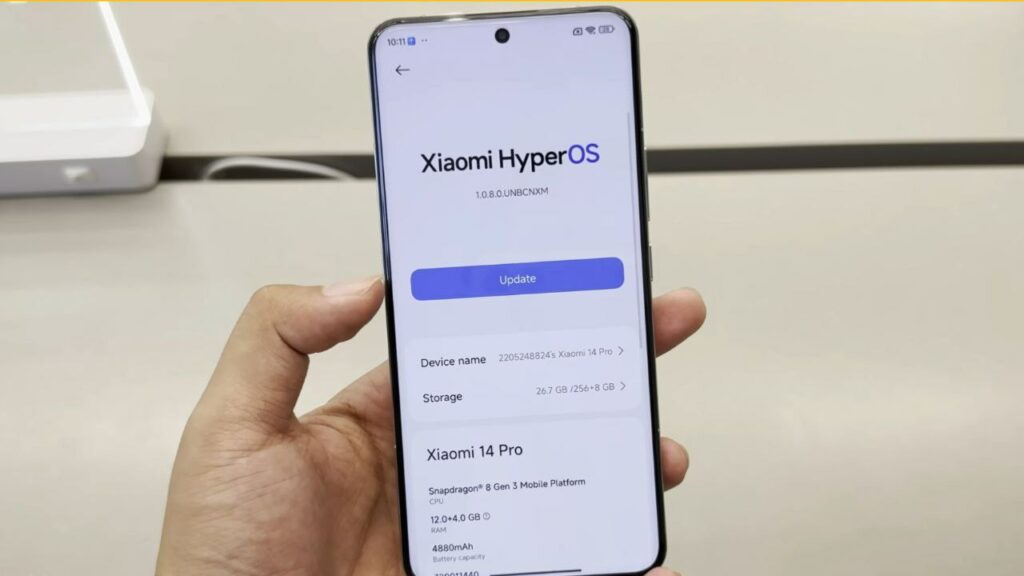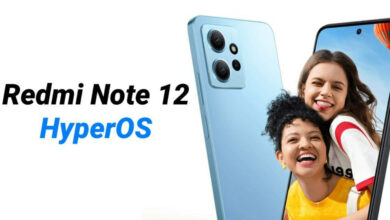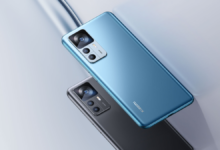After a 13-year journey marked by significant challenges, Xiaomi has unveiled its proprietary operating system, known as HyperOS, as a replacement for MIUI. This significant release from the prominent Chinese technology corporation coincides with the introduction of the Xiaomi 14 series. HyperOS now serves as the underlying software for a wide array of personal devices, including smartphones, automobiles, and various household products.
In light of the launch of HyperOS, Xiaomi proudly reports that it has experienced substantial growth, amassing a user base of 1.175 billion individuals worldwide. Furthermore, the company has expanded its product portfolio to encompass more than 200 distinct categories. Also, it has faced a lot of challenges & competitors in dealing with various device operating systems and interoperability troubles in the age of IoT.
Xiaomi HyperOS Features:
Xiaomi’s latest flagship device, the Xiaomi 14, comes equipped with HyperOS right out of the box, providing owners of this device with the opportunity to experience this new operating system. HyperOS is primarily centered around four major objectives, which are outlined below:
- Low-level Refactoring: This aspect effectively enhances the hardware capabilities of a diverse range of devices, encompassing multiple variations to deliver optimal single-ended performance.
- Cross-terminal Intelligent Connectivity: HyperOS facilitates dynamic real-time networking, enabling devices to interconnect seamlessly and collaborate as a unified ecosystem, thereby revolutionizing the interconnected experience.
- Active Intelligence: HyperOS embraces cutting-edge AI technology to bring users a genuinely intelligent and superior system architecture, empowering devices with robust AI intelligence.
- Global Security: In response to the demands of the internet era, HyperOS establishes a comprehensive privacy framework with hardware-level protection. The company has introduced complete hardware isolation to enhance security.
The new HyperOS delivers a comprehensive package of capabilities, including multitasking, super productivity, end-to-end security, intelligent connectivity, low-level refactoring, and more. All of these features collectively enhance the user experience and contribute to improved device functionality and performance.
How to Download Update
To update your device, go to System Settings of the smartphone, then About Phone, go to HyperOS version, and click on Download and Install.
- Go to Setting
- Open About Phone Section
- Open Software Update Section
- click on Download and Install.
For more articles, follow us on Telegram, Google News, and Twitter to stay updated on the latest news and developments.