iQOO Neo 7 gets March 2024 Security Update with Camera and other improvements

The iQOO Neo 7 smartphone is getting a new update in March 2024. The update is gradually approaching users via the OTA medium and will take a few days to cover all the eligible units. This update brings some improvements to the phone’s software. This update released for iQOO Neo 7 is a security update. This update has been introduced with many improvements.
How Many Software Updates Will Realme 12 5G and Realme 12+ 5G Get?
March 2024 Security Update for iQOO Neo 7
This update released by iQOO has recently been released in India, and this update will be released soon in all other regions. The build version of this update has also been introduced by the brand so that customers can easily get it. The build version of this update is PD2238BF_EX_A_14.1.12.10.W30. The download package of this update has also been set by the brand, whose size is 358 MB.
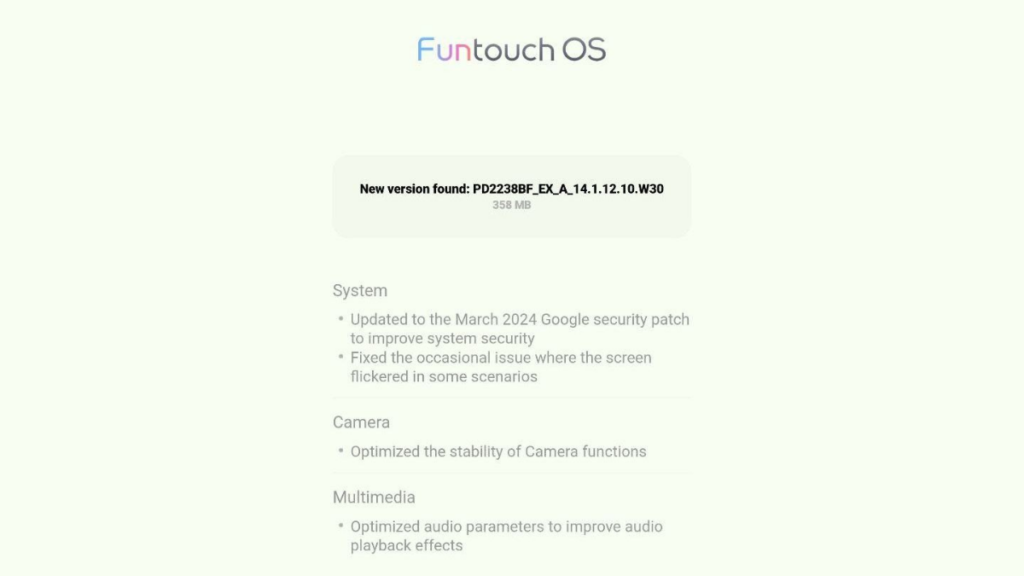
Changelog
Software Version:
- The phone’s software will be updated to a version called PD2238BF_EX_A_14.1.12.10.W30.
Update Size:
- The update isn’t too big; it’s about 358 MB. So, it won’t take up too much space on your phone.
System Improvements:
- Updated to the March 2024 Google security patch to improve system security
- Fixed the occasional issue where the screen flickered in some scenarios
Camera
- Optimized the stability of Camera functions
Multimedia
- Optimized audio parameters to improve audio playback effects
How to Download March Security Update
To update your device, go to System Settings of the smartphone, then About Phone, go to OS version, and click Download and Install.
- Go to Setting.
- Open About Phone Section.
- Open Software Update Section.
- Click on Download and Install.
For more articles, follow us on Telegram and Twitter to stay updated on the latest news and developments.










