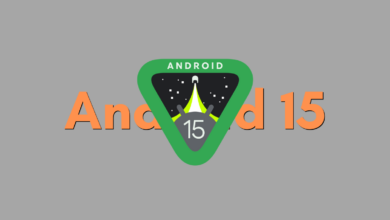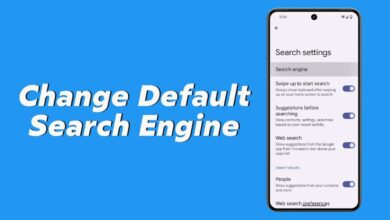Siri is an assistant feature like Google Assistant. Just as Google Assistant is used in Android devices, Siri is used in Apple iOS devices whether it is iPhone or iPad. With this feature, Apple users can control apps with the help of Siri.
Realme UI 5.0 Privacy Feature: Track all Permissions
Apple users can use Siri to send messages, make calls, play music, search, etc. Initially, this facility supported only English and Hindi languages. After which Apple made it possible to use it in many other languages. With iOS 17, Apple has also supported it in languages like Telugu, Punjabi, Marathi, etc.
In this article, we will explain the steps to send messages and make calls on WhatsApp with the help of Siri. This feature proves useful for Apple users. With the help of this feature, Apple users can easily send messages and calls on WhatsApp.
Use Siri to send messages and calls on WhatsApp
Follow the steps below to use Siri to send messages and calls on WhatsApp:
Open iPhone Settings and click on the search icon. Enable Siri. You can use it with the help of a side button and a home button. After this scroll down and type WhatsApp Start experimenting with Ask Siri.
- Open iPhone Settings.
- Click on the search icon.
- Enable Siri.
- You can use it with the help of a side button and a home button.
- After this scroll down.
- Tap WhatsApp Start experimenting with Ask Siri.
For more articles, follow us on Telegram and Twitter to stay updated on the latest news and developments.