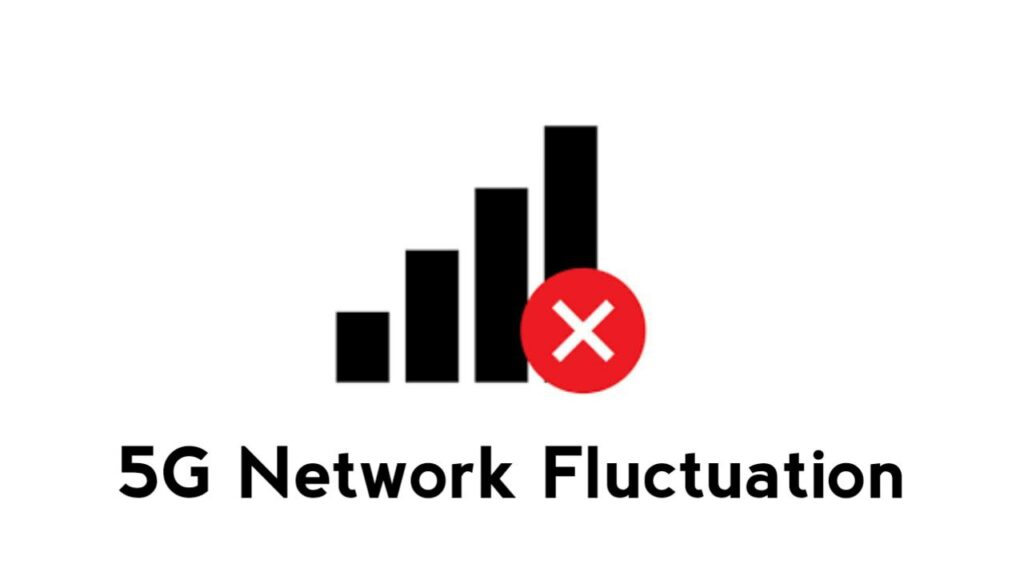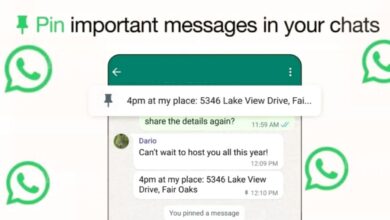How To Solve Fluctuations In OnePlus, Realme, and Oppo’s 5G Signal?
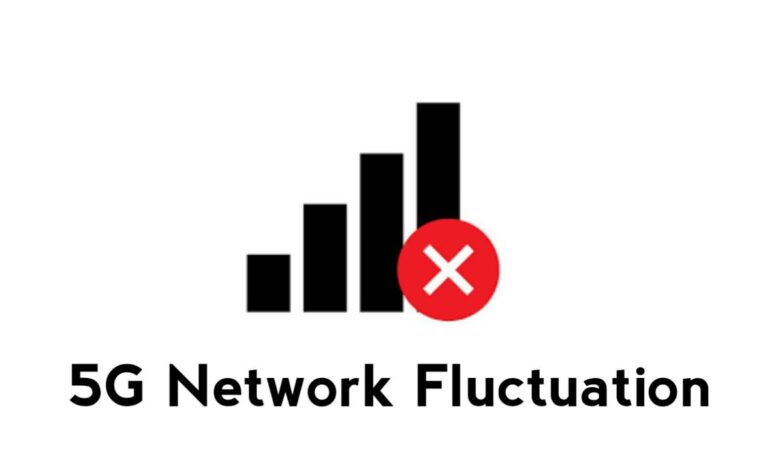
In the modern era, the Internet is being used mostly. Like before, the network is also being developed. Some time ago the 4G network was updated to create 5G. Most of the users are using 4G and some users are also using 5G. The speed of the 5G network is higher than the speed of the 4G network. Which can itself be explained experimentally.
Xiaomi Releases December 2023 HyperOS Update Device List
5G Network
However, some smartphone users are facing some problems with the 5G network. In which the most common problem is network fluctuation. This problem is seen more in 5G.
In many countries, the 5G network has been fully developed, but there are some countries in which the 5G network is being developed. Some OnePlus and Realme, Oppo users are complaining about fluctuations in the 5G network in their smartphones.
It is being told by users that many problems are being faced to fix the fluctuations of the 5G network. Due to this users are not able to use their data connection properly.
There can be many reasons for the ups and downs of the 5G network. Due to this fluctuations will affect the smartphone network coverage. Today we will tell some such efforts and methods that will reduce the fluctuations of the 5G network to some extent:
- Go to Settings on your OnePlus smartphone>> Tap Mobile Network and then select the More Settings tab >> Tap Smart 5G and turn it off.
- Settings >> About device >> Version: Click on the build number 7 consecutive times to enter into the developer mode.
- Settings >> Additional settings >> Developers options >> Networking >> 5G network mode >> select NSA+SA Mode.
After these efforts, your network will work better than before.
Apart from this, you can also use some other fixes which may cause corruption in the network suite. Which are explained below.
- Turn the airplane mode on; doing this will force your OnePlus smartphone to adapt to the 5G network.
- Restart your smartphone, as it will remove all the temporary glitches that are preventing the 5G network from working.
- Make sure that the 5G plan has been included within your mobile carrier.
- Update your smartphone to the latest OS version.
- If none of the tricks work, then you need to contact the supplier of your OnePlus smartphone by visiting the OnePlus center.
For more articles, follow us on Telegram and Twitter to stay updated on the latest news and developments.