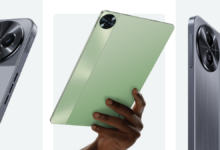How to Open a Second WhatsApp Account on the Same App

WhatsApp keeps introducing updates on time to improve the experience of its users. WhatsApp introduced a new update some time ago, with the help of which we can open our WhatsApp account on any other mobile without any problem.
Xiaomi Releases December 2023 HyperOS Update Device List
After this update, WhatsApp users can open the WhatsApp account created on another mobile number in their WhatsApp. No third-party setup will be required to open another account.
After this update, WhatsApp has introduced many updates for its users. With the help of WhatsApp updates, other features like chat lock, HD photo option, message editing, and screen sharing are introduced.
Now the ability to use two mobile numbers on WhatsApp proves to be beneficial for users who have WhatsApp accounts on different numbers for personal and business communications.
How to open a second WhatsApp account on the same app
Opening a second WhatsApp account on the same app requires a simple process. The process is explained below:
- Open WhatsApp
- Go to WhatsApp Settings
- Tap the arrow next to your name
- Select Add Account to open your second account
- After this, enter the number and open another account with the help of OTP and the saved password
For more articles, follow us on Telegram and Twitter to stay updated on the latest news and developments.