
Realme UI 5.0 Upcoming realme UI Major Version Google has already rolled out Android 14 updates, Every Year Chinese Tech Giant Realme Upgrade realme UI in Android 13 based realme UI 4.0 Globally and Android 14 Based realme UI 5.0 Here
Realme UI 5.0 With Android 14 Early Access Roadmap Announced
Realme UI 5.0 is Based on Android 14 and Comes with Many New Features and Improvements, Many Users test realme Ui 5.0 Features, and Chinese tech giant only provides beta testers to use realme UI 5.0, In this article we are sharing with you How to Install Realme UI 5.0 in Any realme Devices
Join TD Update Telegram Channel
Realme UI 5.0 Installation Two Method one is By Air OTA Method and the second is Manually Update, Both Methods are working in every region and every realme Phone But only wait for realme Ui 5.0 Stable Rollout
Realme UI 5.0 is the latest version Comes with A new design with sharper icons and more vibrant colors and a more fluid and responsive user experience New features for gaming, photography, and security
Method 1: Over-the-air (OTA) update
That is the safe and easiest way to install the Realme UI 5.0 update. To check for an update,
- Go to Settings
- Software update.
- If there is an update available
- tap Download and Install.
Download the Update then Install and Reboot Your Device
Method 2: Manual update
following these steps to Installing realme Ui 5.0 Manually
- Download the firmware file for your device from the Realme website.
- Transfer the firmware file to your phone’s internal storage or SD card.
- Boot your phone into recovery mode.
- In recovery mode, select Install from storage.
- Find the firmware file and select it.
- Follow the on-screen instructions to complete the update process.
Notes
- Make Sure Your Phone Has a sufficient Storage
- Make sure to download safe and real files for phone Update
- Make sure you have a good internet connection
For more articles, follow us on Telegram, Google News, and Twitter to stay updated on the latest news and developments.
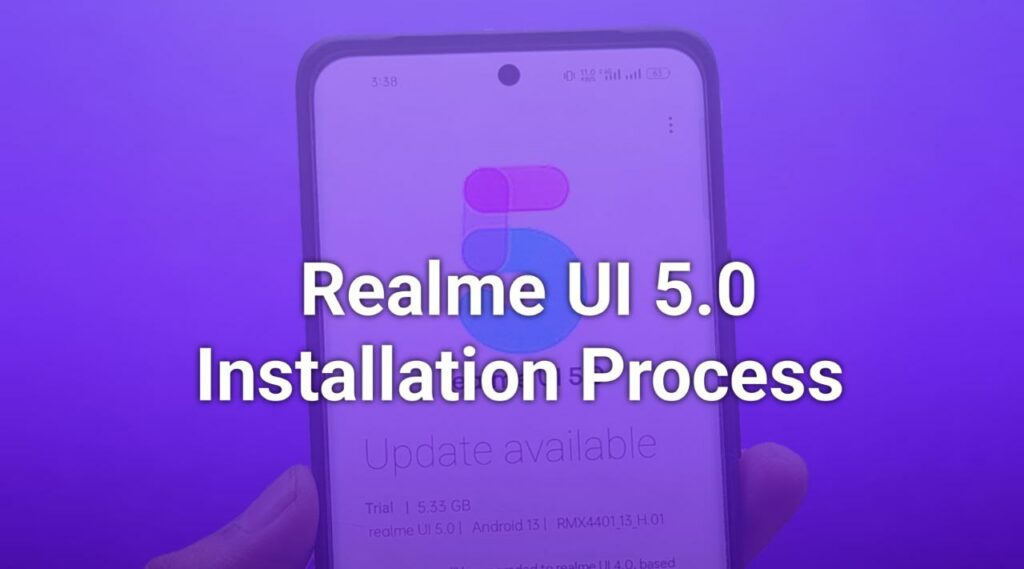


![OPPO, Realme Photos App Android 15 Update [v15.6.1]: Download](https://tdupdate.com/wp-content/uploads/2024/04/13-390x220.png)





