
Realme and Oppo phones come with a built-in voice changer feature that allows you to change the sound of your voice while you’re gaming or using other apps. This can be a fun way to prank your friends or just to change things up a bit.
Xiaomi Releases December 2023 HyperOS Update Device List
In this article, I’ll show you how to enable the voice changer feature on your Realme or Oppo phone. I’ll also go over the different voice effects that you can use, and how to adjust the settings.
Voice Effects
The voice changer feature on Realme and Oppo phones offers a variety of different voice effects, including:
- Child
- Female
- Male
- Old
- Robot
- Alien
- Monster
- Drunk
- Squeaky
How to Enable the Voice Changer Feature
To enable the voice changer feature on your Realme or Oppo phone, you’ll need to do the following:
- Open the Game Space app.
- Tap on the More button (three dots in the top right corner).
- Tap on Voice Changer.
- Toggle the Voice Changer switch to On.
- Select the voice effect that you want to use.
For more articles, follow us on Telegram and Twitter to stay updated on the latest news and developments.




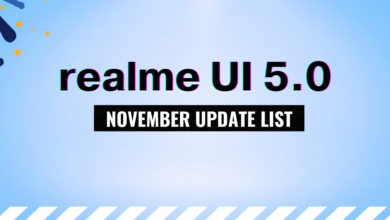

![Realme GT 6 Stock Wallpapers [FHD+]: Download Now](https://tdupdate.com/wp-content/uploads/2024/06/2-20-220x150.png)



