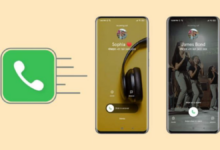How to enable the Shelf Feature on Realme UI

Some features of OnePlus devices have now been included in Realme devices as well. Realme is releasing a Realme UI 5.0 update based on Android 14 for its users. With the help of this update, useful features like Smart Sidebar and Shelf are being added to the included Realme devices.
Shelf is a feature that enables users to place apps like Notes, Step Counter, and Weather on a separate screen. If you have updated the device to Realme UI 5, here is how to enable Shelf.
With the help of the Shelf feature, the user can easily keep Weather, Steps, Notes, Time Zone, World Clock, Music, Daily News, etc. on a special and separate screen. This feature of Realme UI makes the user experience better.
How to get Shelf on Realme UI
- If you want to use the Shelf feature, open the device’s Settings
- Scroll down and click on the Home screen and lock screen option.
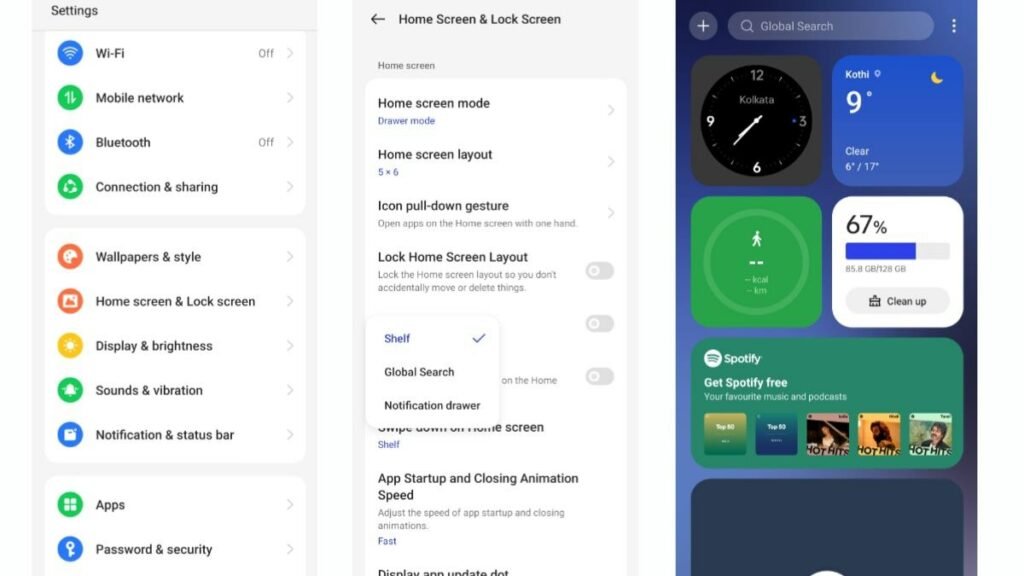
- Scroll down and find the option called ‘Swipe down on home screen’ and select ‘Shelf’.
- This feature has been enabled. To check, swipe down from the home screen and you will see a new screen with all the widgets in one place.
For more articles, follow us on Telegram and Twitter to stay updated on the latest news and developments.




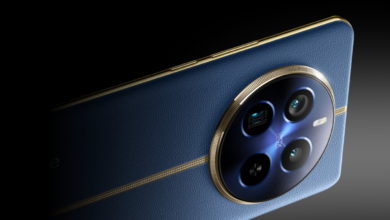
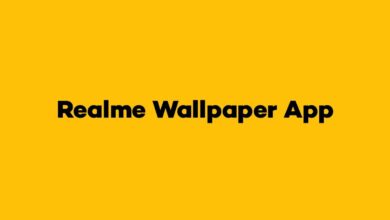


![Download Realme Camera Latest Update [v15.020.12] Android 15](https://tdupdate.com/wp-content/uploads/2024/08/photo-220x150.png)