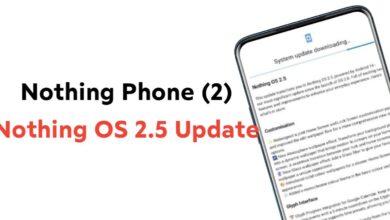How to Enable Screen Attention Feature in Nothing Phone (1) and Phone (2)

Nothing smartphone brand is currently the most talked about brand. Nothing provides a feature of screen attention for its users. Screen Attention is a useful feature that prevents your screen from turning off while you’re looking at it. After this feature, there is no need to wake up the display or unlock the smartphone repeatedly.
Xiaomi Releases December 2023 HyperOS Update Device List
This feature proves useful in improving the experience of the users. This feature was also introduced by Google with Pixel 4. Along with this, this facility is available in both Nothing Phone (1) and Nothing Phone (2).
Screen Attention detects whether someone is looking at the screen with the help of the smartphone’s front camera. With the help of which the Screen Attention feature will prevent the screen from turning off as long as you are looking at the screen. Apart from this, when you stop looking at the screen and after some time, the screen will automatically go to sleep.
Privacy has also been taken care of by OnePlus with this feature. This feature is set to work on the device only. This feature does not send any image to any other app or Google. This feature can prove useful for many users.
Steps to Turn on the Screen Attention Feature
- Open device Settings.
- Scroll down to Display Settings, and then tap to open it.
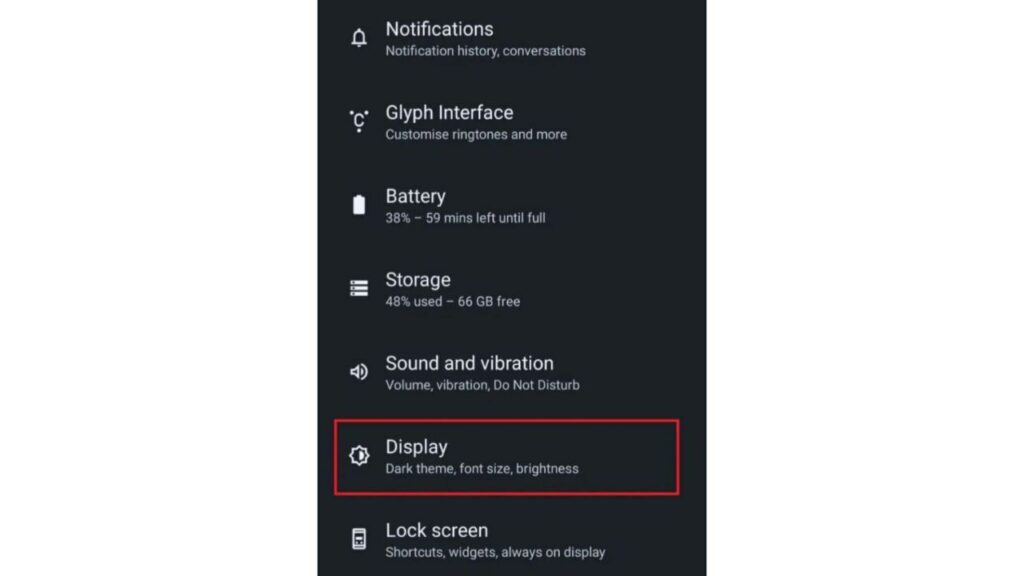
- Within Display Settings Open Screen timeout settings.
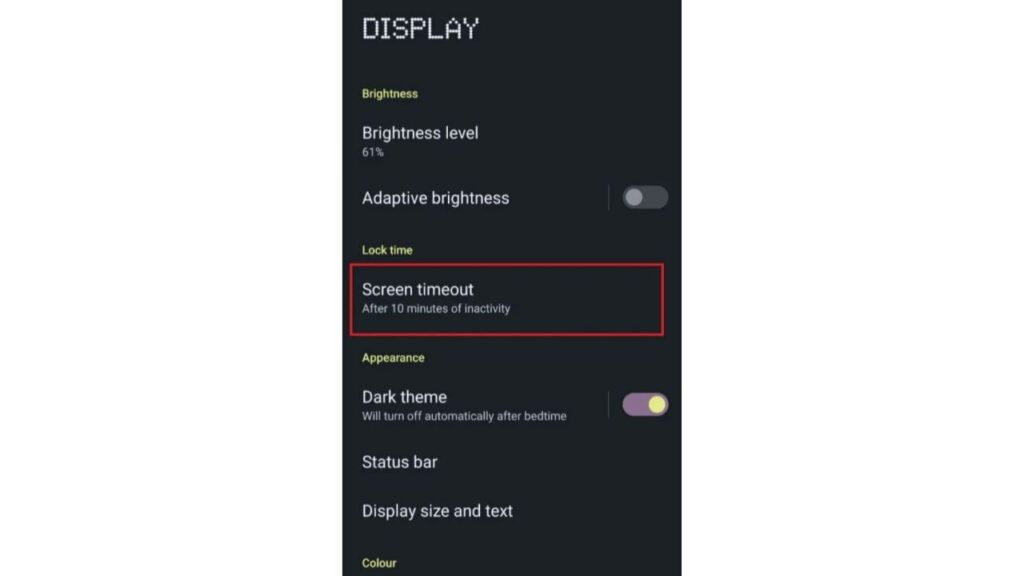
- Then enable the Screen Attention feature.
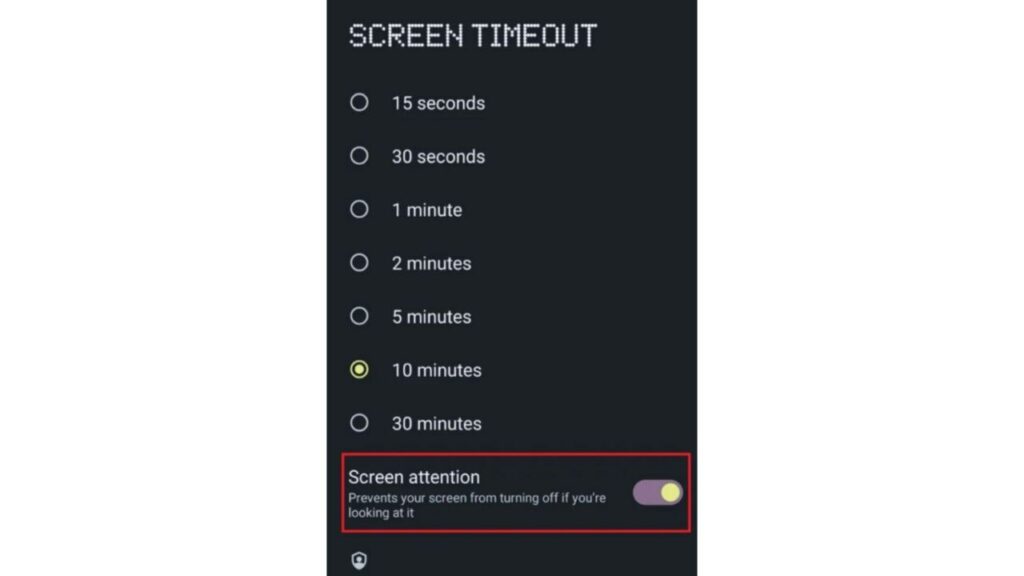
By using the Screen Attention feature, you can reduce your screen out time, because if you are looking at the screen then the problem of turning off will not come up, and working on screen time out increases the battery capacity.
For more articles, follow us on Telegram and Twitter to stay updated on the latest news and developments.