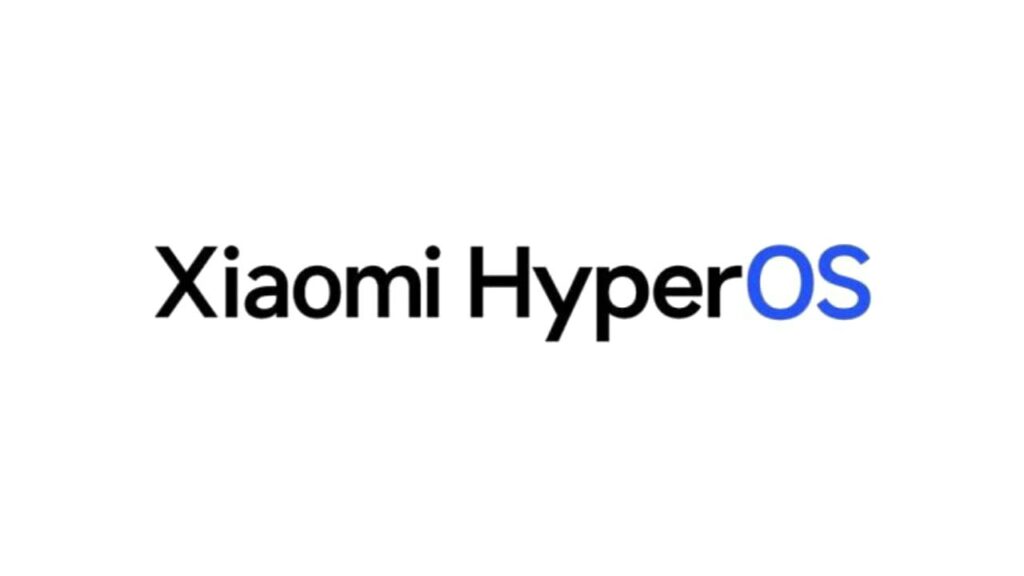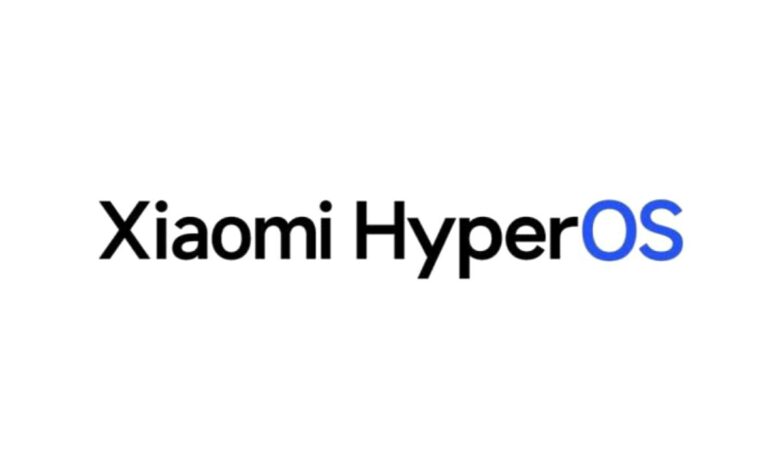
Xiaomi HyperOS is ready to completely replace MIUI. Xiaomi HyperOS is replacing MIUI on October 26, 2023. Based on the leaks, it is expected that the new Hyper OS will be similar to MIUI with some new changes. Xiaomi claims that it provides users with a friendly system experience.
Realme UI 5.0 With Android 14 Early Access Roadmap Announced
Join TD Update Telegram Channel
Additionally, you can experience the use of Hyper Control Center before its release in your MIUI-based Redmi, Xiaomi, and Poco devices with the help of APK. The control center of Hyper OS is similar to MIUI with some changes. Hyper OS’s Control Center provides an attractive experience compared to MIUI.
Compared to MIUI, there are some changes in the control center of Hyper OS like brightness, Wi-Fi, mobile data, etc. Hyper OS’s lock screen includes clocks, fonts, lock screen animations, etc. Hyper Voice also includes impressive wallpapers. The surprising thing is that the lock screen of Hyper OS looks exactly like that of iOS.
How to Download HyperOS Control Center APK
To experience Hyper OS Control Center, download the Hyper OS Control Center APK from Google. After downloading, go to the file manager, go to the file manager and find the APK. After finding it, click on the APK and install it. After installation, you can experience Hyper OS Control Center.
- Go to Google and download the Hyper OS Control Center APK.
- Go to your device’s File Manager to locate the Hyper OS APK.
- After locating the APK start the installation process.
- Click on APK to download and click on install.
- After installation, you can experience the control center like the control center of Hyper OS.
For more articles, follow us on Telegram, Google News, and Twitter to stay updated on the latest news and developments.