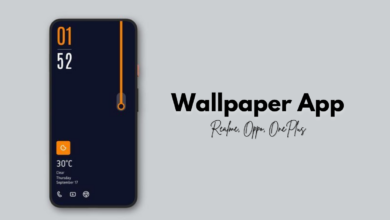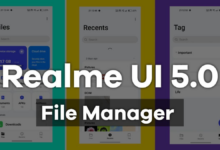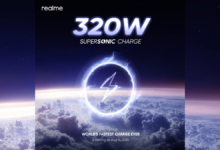How to Change Theme in Any Realme Smartphone

Smartphones have become a part of our daily lives. Smartphones have added a touch to reflect our preferences. Personalization in the smartphone requires changing the home screen, lock screen, wallpaper, font, theme, etc. One major way of personalization is to change the theme of your smartphone.
Xiaomi Releases December 2023 HyperOS Update Device List
Themes are customizable interfaces that allow users to change the appearance of their smartphones. From wallpapers to icons and fonts, these themes give your device a complete makeover, giving it a fresh and personalized look.
Exploring different themes not only enhances the beauty of your smartphone but also provides a sense of novelty and excitement. It provides a new interface to your device, making your conversations more entertaining.
How to Change Theme in Realme Device
- To add any theme to your Realme smartphone, open the Theme Store on your smartphone.
- After opening the theme store, a new interface will open in front of you.
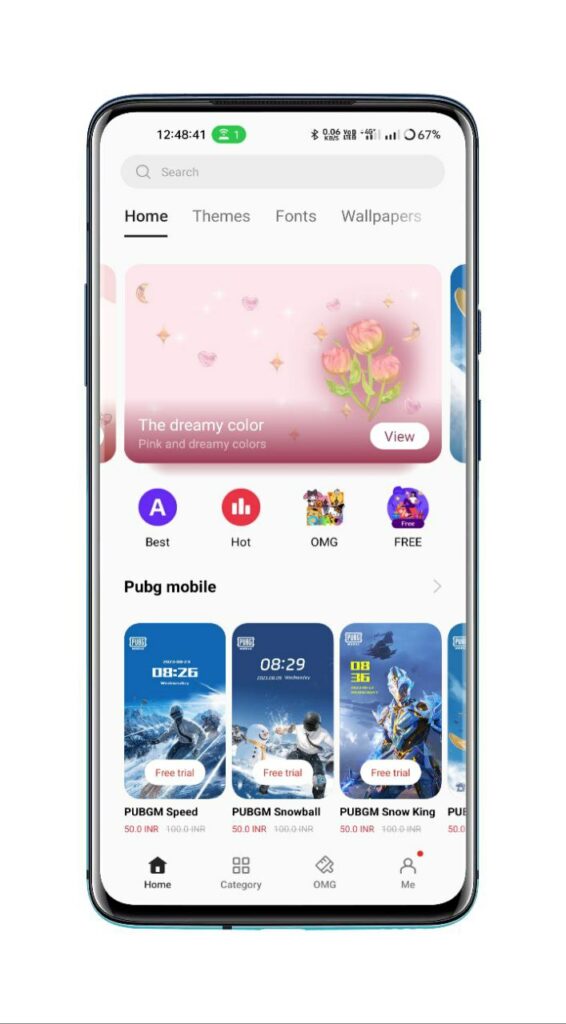
- In which you will be shown options for themes, fonts, wallpapers, etc.
- Click on the Theme option to change the theme.
- Choose a theme from the given themes.
- If any theme is paid then pay for it and buy the theme first.
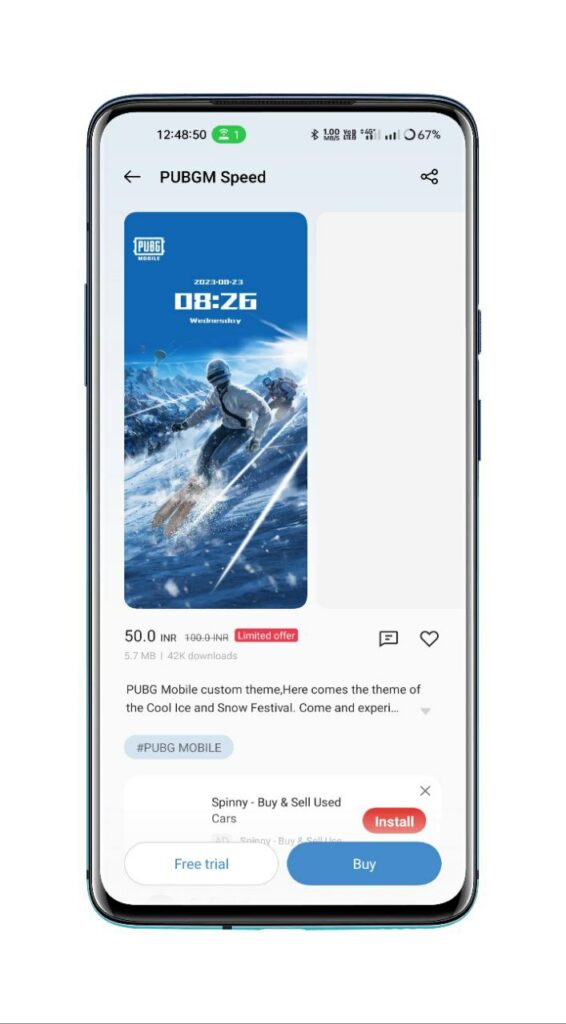
- After this download the theme and click on the Apply button.
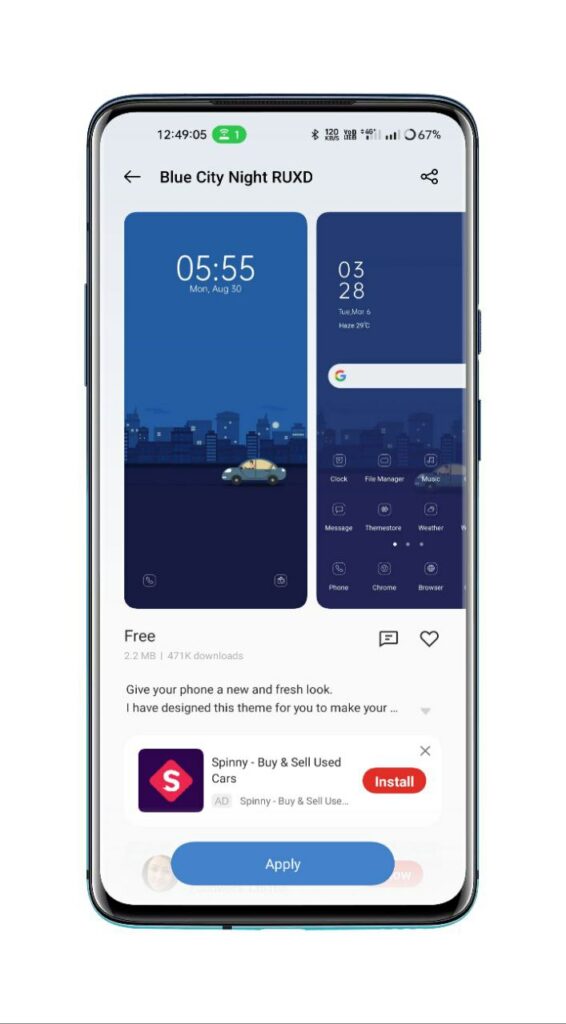
- The theme will be applied automatically after downloading.
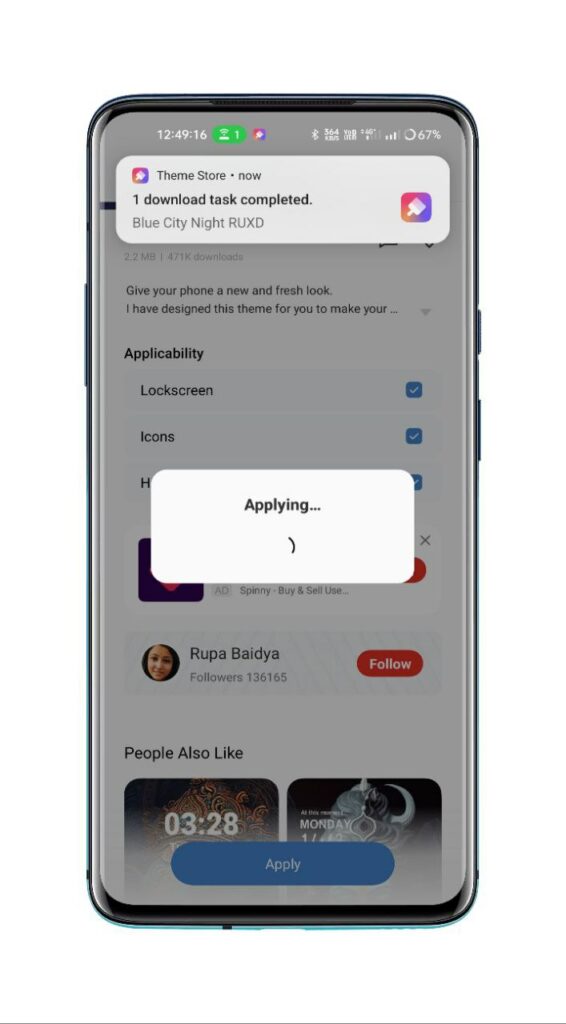
- Due to this, your smartphone will be black for a second or two.
- After which the new theme will work on the smartphone

- All wallpaper icons found in the theme will appear as described.
For more articles, follow us on Telegram and Twitter to stay updated on the latest news and developments.