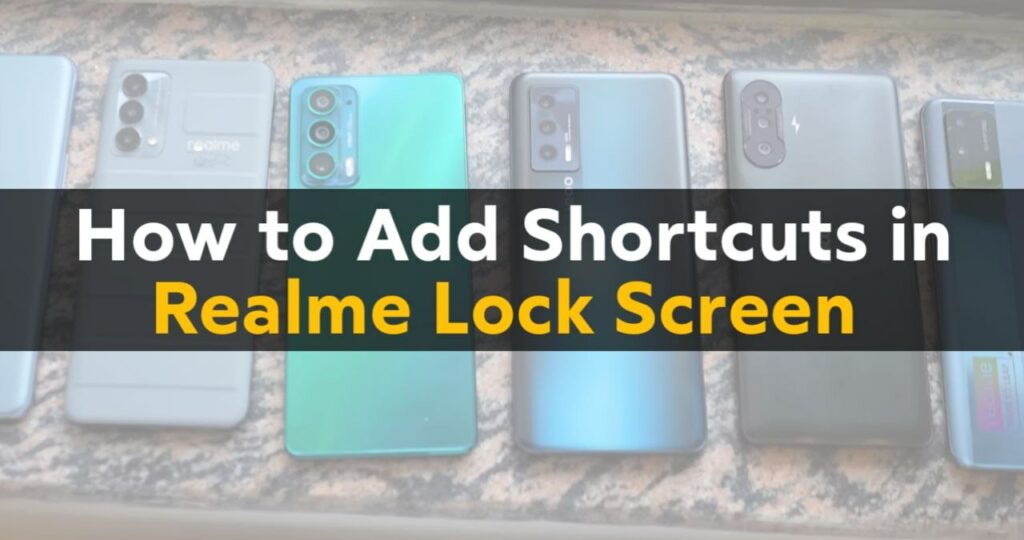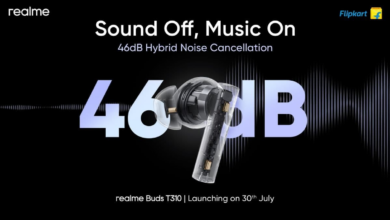How to Add Shortcuts in Realme Smartphone’s Lock Screen

In today’s fast-tech world, every second counts. Realme smartphones, known for their sleek designs and intuitive features, offer an easy way to while away those precious moments: lock screen shortcuts. With a few simple taps, you can access your most-used apps and functions directly from the lock screen, saving you the hassle of unlocking and navigating through the menu.
Xiaomi Releases December 2023 HyperOS Update Device List
This guide will equip you with the knowledge and steps to customize your Realme lock screen with shortcuts to suit your needs and preferences. So, grab your realme phone, get involved, and get ready to unlock a world of efficiency.
Adding Shortcuts to Your Realme Smartphone Lock Screen
Accessing Lock Screen Shortcuts Settings
- Go to your Settings app.
- Scroll down and tap Security.
- Select Personalization under the Lock screen.
- Now, tap on Shortcuts.
Choosing Your Shortcut
You’ll see a grid of possible shortcut slots – usually two or four, depending on your Realme model. Select the apps or functions you want to access with a quick tap:
- Essential Apps: Camera, Phone, Messages, Music Player, Calculator, etc.
- Quick Actions: Torch, Wi-Fi Toggle, Bluetooth Toggle, Data Saver, etc.
- Customizable options: Depending on your Realme model, you may have additional options like Google Lens, Quick Pay, Voice Recorder, etc.
Specifying Slots and Refining Your Shortcuts
- Tap the desired shortcut slot and select that app or function.
With a little customization, your Realme lock screen can become a powerful productivity tool. By adding your most-used apps and functions as shortcuts, you’ll save time and effort, making your smartphone experience smoother and more efficient. So, go ahead, experiment, personalize, and unlock a world of convenience from your realme lock screen.
How to Update Realme Phones
To update your device, go to System Settings of the smartphone, then About Phone, go to Realme UI version, and click on Download and Install.
- Go to Setting
- Open About Phone Section
- Open Software Update Section
- Click on Download and Install.
For more articles, follow us on Telegram and Twitter to stay updated on the latest news and developments.