Download Xiaomi HyperOS Super Wallpaper APK for MIUI

Xiaomi recently announced its new operating system called HyperOS, which will include many new features, including the HyperOS Super Wallpaper. This dynamic wallpaper can help you improve the appearance of your phone’s lock screen.
Xiaomi Super Wallpaper is a collection of live wallpapers featuring stunning, high-def real-world spots like Earth, Mars, Saturn, and majestic mountains. Xiaomi’s new HyperOS operating system includes many new features, including the HyperOS Super Wallpaper. This dynamic wallpaper can help you give your phone’s lock screen a fresh new look.
How to Get Super Wallpaper?
If you have a Xiaomi phone, you can get Super Wallpaper by doing these steps:
- Go to your device’s Settings, and Choose the Wallpaper option
- Hit the Profile icon at the lower right of the screen.
- Choose Wallpapers.
- Tap on Super Wallpaper.
- Browse and select your favorite from the lineup.
- Hit Apply to set your new wallpaper on your home screen and lock screen.
Download New HyperOS Wallpapers
For more articles, follow us on Telegram, Google News, and Twitter to stay updated on the latest news and developments.







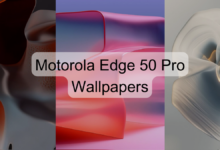
![Realme GT 6 Stock Wallpapers [FHD+]: Download Now](https://tdupdate.com/wp-content/uploads/2024/06/2-20-220x150.png)

