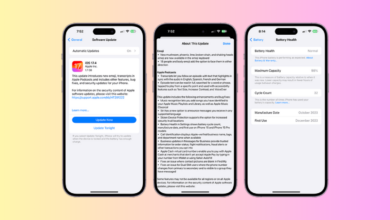Apple Releases New Journal App with the Latest iOS 17.2 Update

To improve the experience of its users, Apple has released the update of iOS 17.2. This is a big update which comes with new features. This new general app has been released for iPhone. The update was announced by Apple at the Apple event when iOS 17 was announced by Apple.
Xiaomi Releases December 2023 HyperOS Update Device List
iOS 17.2 Update with New Journal App
Whenever iPhone users install the iOS 17.2 update, they will get a new Journal App on the home screen. This generation has recently been released by Apple only for iOS. This app has not been released by Apple for iPad OS and Mac OS. This new app released by Apple provides a place to write about the day or your experiences or thoughts.
The Journal App released by Apple allows adding photos, locations, voice notes, emojis, etc. to store the memories of the day. This new app provides a safe space to write about the big and small moments that happen in life. It can also be used to practice tasks.
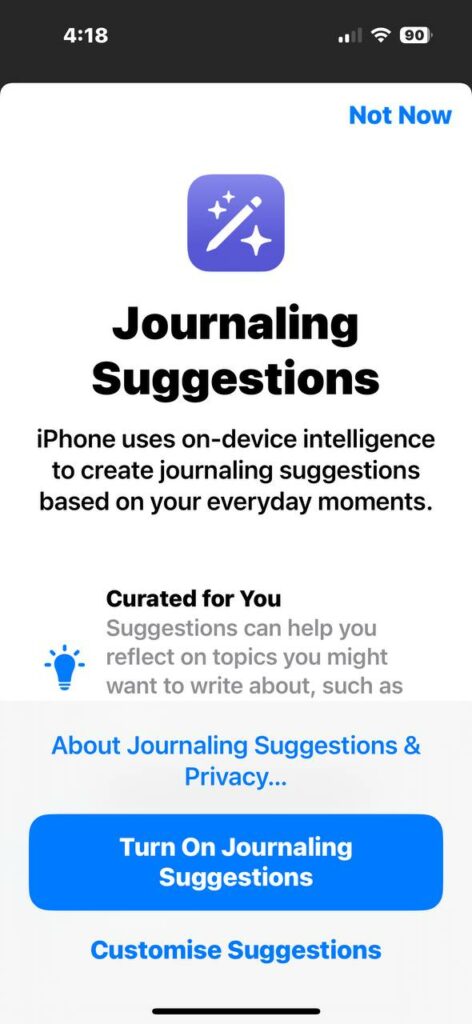
This journal from Apple also provides the option to set a time for writing up. With its help, the phone can automatically remind you to form a habit. Apple has also added journaling suggestions to this app, which automatically offers suggestions based on your daily activities. These suggestions help you brainstorm topics you want to write about, allowing you to create memories of things that happened at the location, photos taken, etc.
Users can go to the settings of this app and turn on or off the journey suggestions and can also customize them at their convenience. Some basic suggestions have been presented in this app. These suggestions help in writing general suggestions based on photos of a particular person or place.
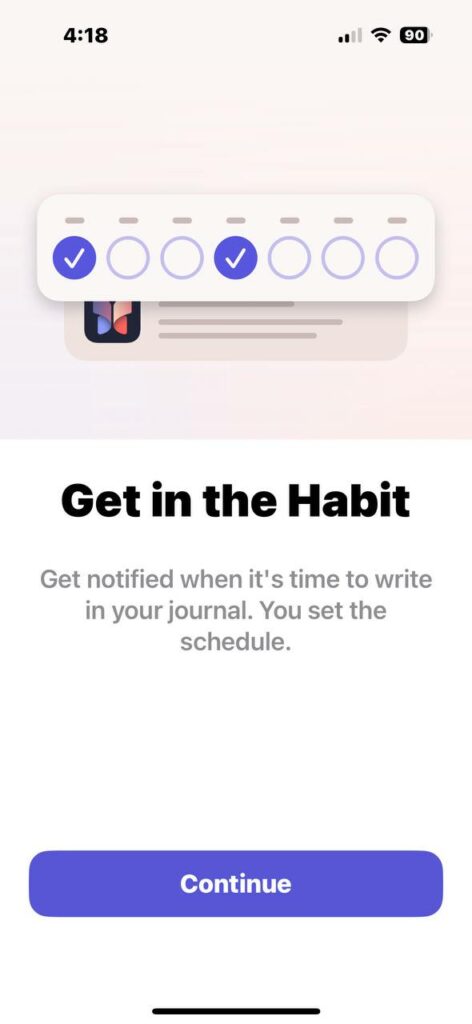
As soon as the home page of the app is opened, the general entries made on the seat of the home page are presented which are sorted according to date and time. Along with this, an Add button has been introduced to write the journal. The button to write a new journal has been introduced at the top of the home screen. The three lines in the top corner provide filters to sort general entries by photo, video, record, audio, and location.
Then tapping on the introduced plus icon opens the entry screen, where you can write about daily thoughts and everything else. As soon as you open the keyboard to write, five options are generated at the top of the keyboard, which include clicking photo, video, location, sound message, etc. The date is presented at the top of the opened page and the entries below it are presented.
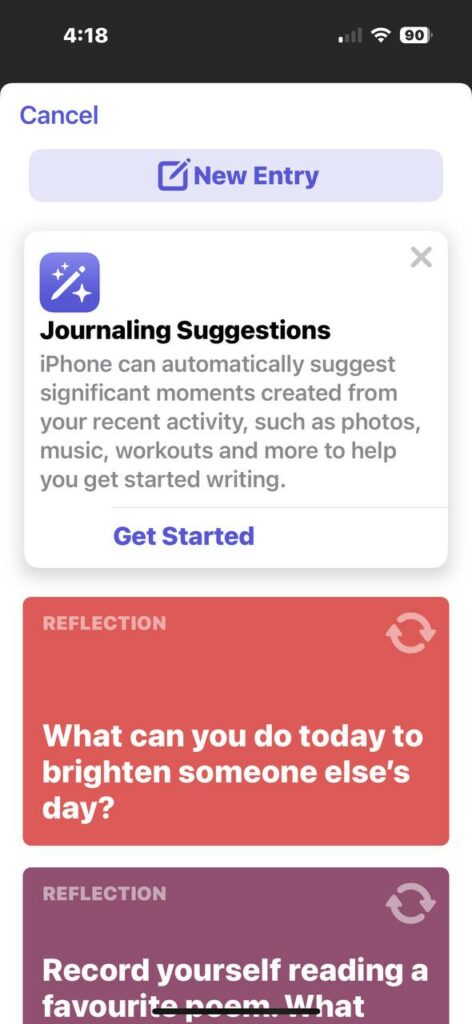
You can set the date by clicking on the date given in the top corner, in this the user can set the custom date as per his choice. Using the above-mentioned options from the keyboard, the user can add location, photo, video, voice message, etc.
As soon as you open the settings option of the app, an option is provided to set the language, along with this an option is provided to turn on or off the jingling suggestions. Which offers the option for the ability to lock journal entries below. Along with this, an option is provided below to set the journaling schedule, and an option is provided to allow or not to add media.
For more articles, follow us on Telegram and Twitter to stay updated on the latest news and developments.